Difference between revisions of "BACK01.SCR-BACK17.SCR"
(→Images: Added description.) |
(→Images: Changed image to match color palette in game, added description.) |
||
| Line 59: | Line 59: | ||
BACK15.SCR | BACK15.SCR | ||
| − | [[Image:BACK16SCR. | + | [[Image:BACK16SCR.png]] |
| − | BACK16.SCR | + | BACK16.SCR <br clear="all" /> |
| + | Background screen for UFO crash and landing sites just before you enter the mission. | ||
[[Image:BACK17SCR.png]] | [[Image:BACK17SCR.png]] | ||
Revision as of 04:07, 11 May 2006
General Information
Background images for use throughout the game
Images
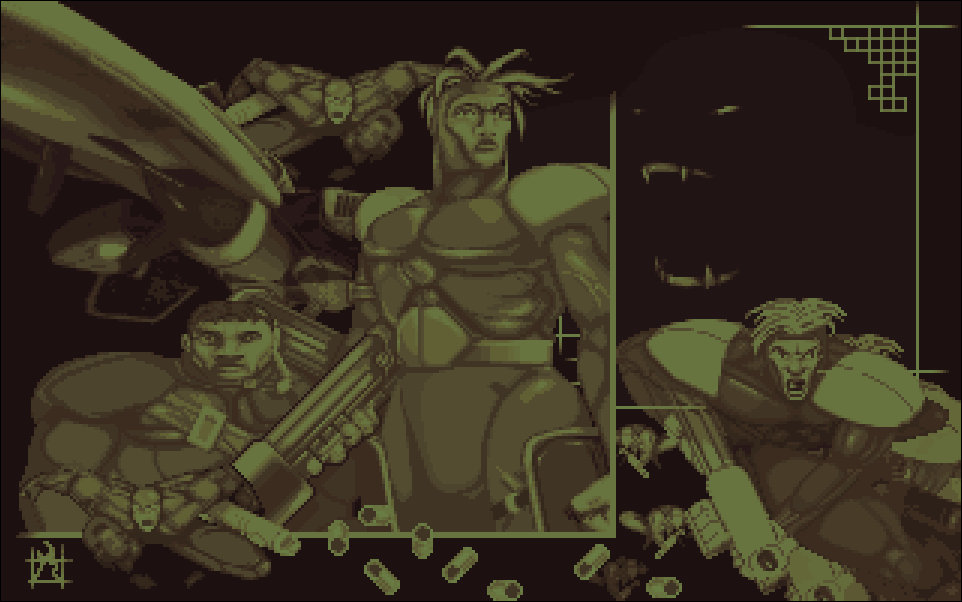 BACK01.SCR
BACK01.SCR
Basically, this is the primary background screen used throught the game. From loading to end-of-mission, it is used practically everywhere.
File:BACK02SCR.JPG
BACK02.SCR
Background for soldier list in Base menu. Is usually in either a red-orange or a purple palette.
File:BACK03SCR.JPG BACK03.SCR
File:BACK04SCR.JPG BACK04.SCR
 BACK05.SCR
BACK05.SCR
Background screen for researching. Is also used in a purple palette for building facilities.
File:BACK06SCR.JPG
BACK06.SCR
Used only in viewing soldier statistics in the Base menu.
 BACK07.SCR
BACK07.SCR
Used only in the Base Information screen.
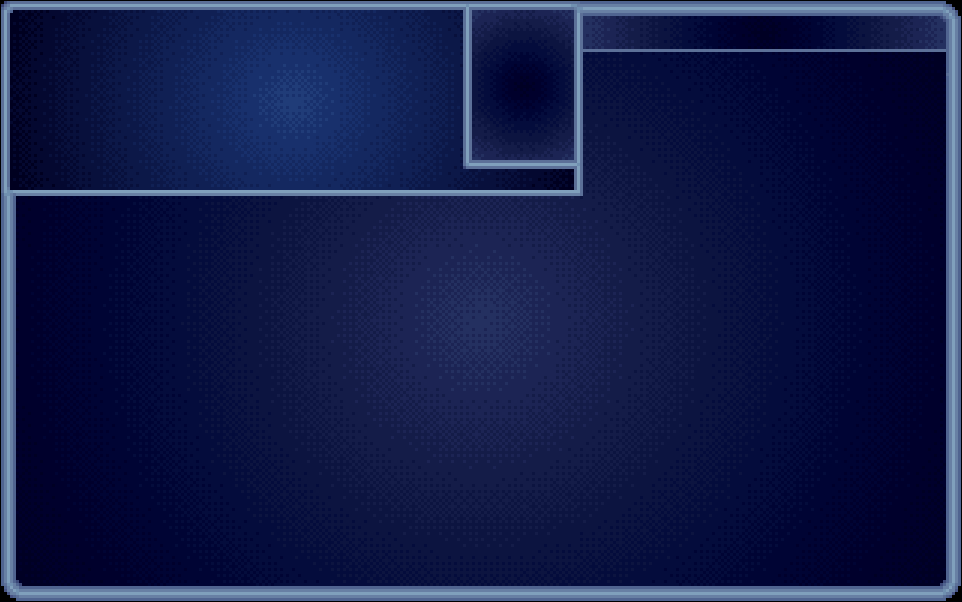 BACK08.SCR
BACK08.SCR
Used for weapons and equipment UFOpaedia entries.
File:BACK09SCR.JPG
BACK09.SCR
Only used for base facilities entry in the UFOpaedia.
File:BACK10SCR.JPG
BACK10.SCR
Used for HWP and Alien research info in the UFOpaedia.
File:BACK11SCR.JPG
BACK11.SCR
Only used for UFO craft entries in the UFOpaedia.
File:BACK12SCR.JPG
BACK12.SCR
Used in Launch Interception screen in a bluish-green palette.
File:BACK13SCR.JPG BACK13.SCR
 BACK14.SCR
BACK14.SCR
Used only for the Equip Craft screen in the Base menu.
File:BACK15SCR.JPG BACK15.SCR
 BACK16.SCR
BACK16.SCR
Background screen for UFO crash and landing sites just before you enter the mission.
 BACK17.SCR
BACK17.SCR
Primary manufacturing screen in Base menu. Can occasionally be found in a purple palette.