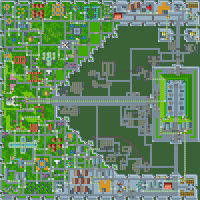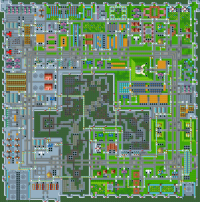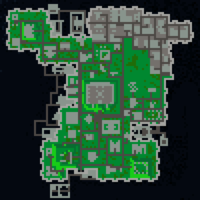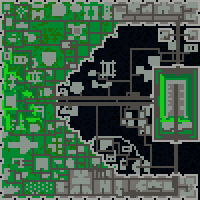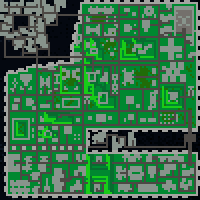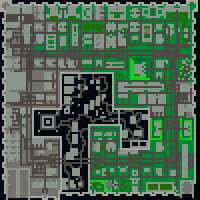Difference between revisions of "City Maps (Apocalypse)"
Jump to navigation
Jump to search
(clari, pics were too small (doubled size)) |
(removed modding section to cityscape tech section.) |
||
| (5 intermediate revisions by the same user not shown) | |||
| Line 1: | Line 1: | ||
__NOTOC__ | __NOTOC__ | ||
| − | [[Mega-Primus]] Cityscape Maps for each [[Difficulty_Levels_(Apocalypse)| | + | '''[[Mega-Primus]] Cityscape Maps for each [[Difficulty_Levels_(Apocalypse)|difficulty]].''' |
| − | + | A city increases in size and becomes more complicated as the difficulty increases, forcing you to cover more ground and protect more buildings. | |
=City Maps= | =City Maps= | ||
| Line 18: | Line 18: | ||
[[Image:Apoc_5_citymap_outline.png|200 px|Superhuman]] | [[Image:Apoc_5_citymap_outline.png|200 px|Superhuman]] | ||
Legend: | Legend: | ||
| − | * White - | + | * White - perimeter walls |
| − | * Light | + | * Light Grey - buildings |
| − | * | + | * Grey - industrial areas |
| − | * Dark | + | * Dark Grey - roads and tubes |
| − | * Black - | + | * Black - remnants of the old city and beyond |
| − | * Green - | + | * Green - grassland, trees, undeveloped land |
| − | |||
| − | |||
| − | |||
| − | |||
| − | |||
| − | |||
| − | |||
| − | |||
==See Also== | ==See Also== | ||
| + | * [[Cityscape_Files_(Apocalypse)|How to play different city maps with different difficulties]]. | ||
* [[Mega-Primus]] | * [[Mega-Primus]] | ||
* [[Buildings (Apocalypse)|Buildings]] | * [[Buildings (Apocalypse)|Buildings]] | ||
| − | |||
[[Category: Apocalypse]] | [[Category: Apocalypse]] | ||
Revision as of 10:47, 2 September 2022
Mega-Primus Cityscape Maps for each difficulty.
A city increases in size and becomes more complicated as the difficulty increases, forcing you to cover more ground and protect more buildings.
City Maps
Outline Maps
- White - perimeter walls
- Light Grey - buildings
- Grey - industrial areas
- Dark Grey - roads and tubes
- Black - remnants of the old city and beyond
- Green - grassland, trees, undeveloped land