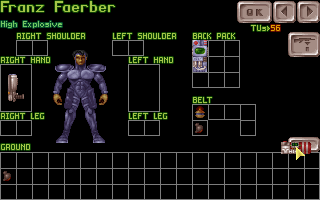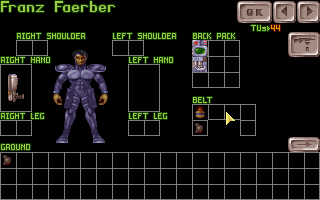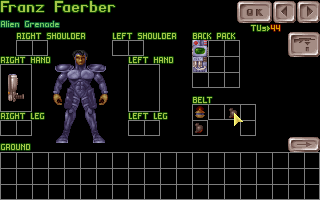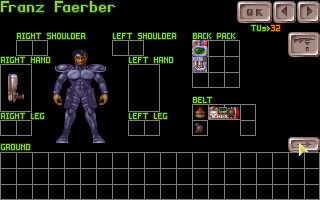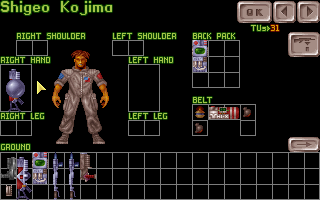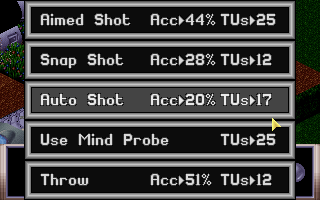Difference between revisions of "Item Stacking Bug"
Winterheart (talk | contribs) |
|||
| Line 85: | Line 85: | ||
Attempting to unload ammunition from a stacked item will (at least some of the time) cause the game to crash. | Attempting to unload ammunition from a stacked item will (at least some of the time) cause the game to crash. | ||
| + | |||
| + | [[Category:Oddities and bugs]] | ||
Revision as of 08:26, 9 May 2013
The item stacking bug occurs when several items are stacked in the same location in a unit's inventory. It can happen naturally, via the alien AI, or by using the item stacking trick.
The most common occurances of stacked items happen when accessing an alien's inventory, as they always stack their equipment in the third slot (offset [2]). Oddly enough, that's one of the small right leg "pockets".
Because we were never meant to access alien inventories, the AI manages them internally and doesn't care about object placement rules. Dunno if they even spend TUs in there. - Bomb Bloke 16:49, 25 October 2007 (PDT)
A stacked item can happen to X-Com units if they're mind controlled and the AI briefly switches their weapons. Depending on whether they get changed back before you regain control, you may just find your huge rocket launcher taped to your right leg slot, stacked on top of whatever else was in there.
Item Stacking Trick
The item stacking trick allows players to stack two items in the same inventory slot at the same time.
To perform the item stacking trick:
- Step 1
- Go to the inventory screen.
- Pick up an item - any item - by clicking on it.
- With the item on your cursor, click on the arrow that scrolls and consolidates the floor inventory items.
- Step 2
- Place the item where you want it. You'll hear it get placed, but it will look empty. At this point in time, do not click on the arrow button or it'll refresh the inventory screen and you'll have to start over.
- Step 3
- Pick up another item and place it over the item you just placed.
- Step 4
- Leave the inventory screen and come back in, switch to another soldier and come back, or just hit the ground item tab button to refresh the screen to see the result.
Because of the way this trick works, you can only have a maximum of two items in any given inventory location. For example, you can have a pistol on the left side of your belt, plus two grenades there as well (one in each of the two inventory locations that the pistol occupies).
As you can see, this effectively doubles your equipment space. But be careful! The weight of all the items you're carrying still applies.
Be sure to read the rest of this document, particularly the word of caution at the end, before you proceed to try this trick in an actual game.
Note: This only works in versions of UFO with the inventory ground item tab button (the arrow). Early versions of UFO, such as v1.2, do not have the arrow.
This trick does not work in TFTD. While you can hack a TFTD save game in order to stack items, there is no known way to do this from within the game. However, there is a similar trick which can be used to get a second page to place equipment on the ground.
Effects of stacked items in hand slots
When placed in the hand slots, strange things can happen when you start to use these items. It's up to the player to experiment and see what does what, and what causes the game to crash, if any. The safest items to try are ranged weapons and grenades. Observe the following two screenshots for an example of a mind probe combined with a laser rifle:
The strangest but most useful effect is when you stack a stun rod and a ranged weapon into a hand slot.
If you stacked the stun rod and gun, you will find that in addition to your normal firing commands, you'll have the stun command as well. Also take note that your weapon will look like a stun-rod and your ammo counter will be missing. Rest assured, your weapon will continue to fire normally.
NOTE! The order that you stack the item is important. Pile the weapon on first, then put the stun rod over it.
What's more interesting is the stun command. A stun rod only uses 30% of your total TUs for an attack. The stun command listed will instead cost 50% of your total TUs. If you use it on an enemy target, you will not stun it. Instead, you will kill it.
This has, in effect, re-enabled the game's disabled melee attack. Or the elusive 'hit' command seen in the illustrations used in the game's manual.
Apart from the previously mentioned problems, the biggest problem is finding out what weapons do what damage. The stun rod obviously does stun damage, but the other weapons do not seem to conform to the melee damage types and values listed in the game's battlescape object file. So, again, you'll need to experiment to find what's best for you.
Although expensive in TU, a melee attack with the right stun rod and weapon combo can sometimes kill a sectopod in one hit.
Danger: Moving Stacked Items
In the initial equipment screen prior to the start of the battle, you can stack and unstack items all you want as no TUs are spent.
However, be very careful when picking up items from an item stack after the battle has commenced and you are using Time Units to manage your inventory.
If you pick up an item from a stack and don't have the time units to drop it, put it down in an empty spot within the same object slot area. This costs nothing.
If there is no space and you've run out of time units, you will have put the game into the state of an infinite loop where you can never put the item back down again. This is especially true when fiddling with alien inventories, as they like to put items as large as Heavy Plasmas in their right leg slot. You simply cannot place the heavy plasma back onto the stack, or into the adjoining empty slot.
At least for aliens, there seems to be a "magic" TU value indicating when it is safe to unstack items: 20. Since the aliens never carry more than 3 items stacked on the leg slot, you need to conserve 18 TU to drop these items to the ground (3 items * 6 TU/item), plus 2 TU to drop the customary weapon in the hand. If you intend to shift items around instead of dropping them to the ground, beware. Twenty time units will not be enough.
The best time to stack items, or fiddle with stacked items, is when you have a sufficiently full TU bar. If you get it beneath the 50% or 25% threshold, then you may want to continue stacking items on the next turn.
If you do get into an infinte loop, the only way to stop the game is to force the game to shut down via your operating system. Switch to your desktop, then have your operating system forcibly shut down the console or emulator you're running the game in, or use your task manager if your operating system comes with one. If you're in Pure Dos Mode, you must manually reset your computer from the mains.
Danger: Unloading Stacked Items
Attempting to unload ammunition from a stacked item will (at least some of the time) cause the game to crash.