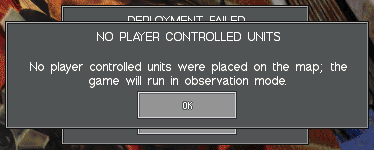Difference between revisions of "Known Bugs (Apocalypse)"
(keyoard might be going) |
m (TESTED: item limit and how agents are choosen) |
||
| (99 intermediate revisions by 4 users not shown) | |||
| Line 7: | Line 7: | ||
=====When describing any new error:===== | =====When describing any new error:===== | ||
| − | * | + | * Explain briefly what happened, or if you don't understand it, what you were doing. |
| − | * | + | * If you can repeat the bug, describe in concise detail how to make it appear so that others can test it, otherwise it might just be a random glitch. |
| − | * | + | * Explain how or what ''you'' did to avoid, or fix, the bug since there may be multiple ways to prevent/fix it.<br> |
* <s>and if you can, explain your method on how to exploit it.</s> | * <s>and if you can, explain your method on how to exploit it.</s> | ||
=====Extra Information===== | =====Extra Information===== | ||
This may help others work on a solution, but is not necessary to include, and completely optional<nowiki>*</nowiki>: | This may help others work on a solution, but is not necessary to include, and completely optional<nowiki>*</nowiki>: | ||
| − | * | + | * What game version (EU or US) of physical CD you used, or |
| − | * | + | * What digital version (GOG or Steam), or |
| − | * | + | * If it is some other version available (eg: game magazine CD, free complilation disk etc.).<br> |
<nowiki>*</nowiki> due to privacy. | <nowiki>*</nowiki> due to privacy. | ||
=====What '''not''' to include:===== | =====What '''not''' to include:===== | ||
| − | * | + | * Modified (modded) games. |
| − | * | + | * Burned, illegal or pirated games of any sort whatsoever. |
| Line 27: | Line 27: | ||
=Errors, Oddities, & Strange Behaviour= | =Errors, Oddities, & Strange Behaviour= | ||
| − | ==Please Insert CD== | + | ==Please Insert CD== <!-- FIXES AND SOLUTIONS go at the bottom (the link), this blurb in an intro text to the bug--> |
A transition from cityscape to battlescape may sometimes bring up this message.<br> | A transition from cityscape to battlescape may sometimes bring up this message.<br> | ||
| − | It is an | + | It is an uncommon random occurrence and does not seem to be avoidable. A possible solution is [[Known_Bugs_(Apocalypse)#Please_Insert_CD_Bug|listed below]]. |
| − | To prevent losing your progress in your game, '''save your game''' just before you start any mission | + | To prevent losing your progress in your game, '''save your game''' just before you start any mission. Base defense mission may start unexpectantly, so save often. |
| − | ==Cityscape== | + | ==Executables: Old Or New== |
| − | === | + | Digital distributions could be using old versions of certain files whereas better versions should be used on modern hardware. An explaination and fix is [[Known_Bugs_(Apocalypse)#Pentium_or_DOS_Versions|listed below]]. |
| − | This | + | |
| + | =Cityscape= | ||
| + | ===Start Base: Vehicle Repair Bay Location=== | ||
| + | The start base may have an incorrectly placed [[Vehicle_Repair_Bay_(Apocalypse)|Vehicle Repair Bay]] as shown: | ||
| + | <gallery widths="200px"> | ||
| + | Image:Apocalypse_base_bug.png| | ||
| + | </gallery> | ||
| + | Restart the game to remove this [[Corrupted_Graphics_And_Missing_Tiles|error]]. | ||
| + | |||
| + | ===Cargo Module Capers=== | ||
| + | This is relevant to the first mission only and only if it is within your start building and any vehicle present at the base contains a cargo module.<br> | ||
| + | An alien is detected at your starting base via searching or future alien alert. Troops are selected to eliminate the infestation which always consists of Anthropods armed with Brainsucker Launchers and loose Brainsuckers (when Tactical Score is zero as expected at game start). It is not necessary to place agents into a vehicle before starting the [[Starting_a_Mission_(Apocalypse)|first mission]].<br> | ||
| + | Once the aliens have been all killed the recovered brainsucker launchers will not appear in the sell/sack screen as "Alien Artifacts"! <br> | ||
| + | '''The bug:''' They have been 'moved' into any vehicle which has a cargo module and will remain 'inside the vehicle' if the cargo module is removed.<br> | ||
| + | [[Image:Error-CargoModuleCapers-BSL-(Apocalypse).png|frame|left|Incorrect Cargo Quantity]] | ||
| + | To properly recover the brainsucker launchers, find the vehicle with the anomalous capacity (see pic as example) then launch this vehicle so that is leaves the base then immediately return. A message appears: "Items from tactical combat zone have arrived:...".<br> | ||
| + | Note: this bug behaves differently if using the CD version versus the digital download version however, the solution is the same. [[User:EsTeR|EsTeR]] | ||
| + | <br clear=all> | ||
| + | |||
| + | ===Freeze After Midnight=== | ||
| + | The game might momentarily freeze once time passes into a new day: 00:00. This 'freeze' may be due to the city partially repairing building damage at each new day and becoming confused which section take priority.<br> | ||
| + | To prevent or reduce this error: save the game just before midnight or damage the city some more to never actually allow the game to complete all repairs. Hostile vehicle combat often in a destructive fashion or destruction of Cult Of Sirius structures will force repairs to take many days or even weeks. | ||
| + | |||
| + | ===Unreliable People Tubes=== | ||
| + | If many are hired at once, technical personel (scientists and engineers, but not agents) may not be provided a vehicle for transport and are forced to walk to the X-Com base. <br> | ||
| + | '''The bug:''' If the new technical person is forced to stop moving through a building (no further progress since people-tube is missing), they will remain there and will not move (even with ultra-speed timescale).<br> | ||
| + | To avoid this error, prevent any new hires from being forced to stop at anytime during their foot journey by using ultra-fast time momentarily immediately after hire/fire screen . (Spacebar = pause time).<br> | ||
| + | Agents on foot who are stopped by missing people tubes may be picked up manually by a vehicle. | ||
| + | |||
| + | ===Ultra-Fast Time Denial: Combat=== | ||
| + | Cityscape time-scale selection of Ultra-Fast does not work. <br> | ||
| + | '''The bug:''' Too many vehicles are present or there is an active battle on-going somewhere will prevent "Ultra Fast" time from being chosen.<br> | ||
| + | These is no fix for this except waiting for the time-scale to become valid (press the Ultra-Fast button roughly every second until it activates, spacebar to pause the time). | ||
| + | |||
| + | ===Ultra-Fast Time Denial: Routing=== | ||
| + | Cityscape time-scale selection of Ultra-Fast does not work. <br> | ||
| + | '''The bug:''' A road vehicle is unable to proceed to its destination due to a broken road somewhere which will prevent "Ultra Fast" time from being chosen.<br> | ||
| + | To fix the routing problem it may be necessary to target the vehicle itself for destruction or by collapsing the road section by using [[Input_Device_Reference_(Apocalypse)|Manual Control]]. | ||
| + | |||
| + | ===Ultra-Fast Time: Crazy Transportation=== | ||
| + | If you hire a new unit and road access to your base is not possible or broken, the vehicle may drive around aimlessly. If Ultra-Fast time scale is chosen briefly, the unit is delivered as normal. | ||
| + | |||
| + | ===Road Vehicles Looping=== | ||
| + | This is relevant only to the Superhuman difficulty cityscape map and only specific to "Grimoire Block" slum building when used as an X-Com base. Road vehicles purchased from Marsec will appear from the nearest factory, ''Arms One''. '''The bug:''' The vehicle will attempt to return to Grimoire Block but instead will drive a loop near the factory since it is unable to find a route. Use ultra-fast time briefly to make the vehicles appear at your base. [[User:EsTeR|EsTeR]] | ||
| − | + | ===Empty Taxi=== | |
| − | + | If an agent/scientist is hired, they may have a road taxi as transport to their destination base. <br> | |
| + | '''The bug:''' If the unit is sacked/transfered, the taxi will proceed to the destination base as usual but without the unit on-board. [[User:EsTeR|EsTeR]] | ||
| − | + | ===Teleporting Agent(s)=== | |
| − | + | Use the overhead cityscape view. Give an agent a "Go To Building" command. The yellow person icon will start to move to the nearest people tube access point. When the icon is not on the home-cell anymore, but still in the perimeter of your base outline, place that agent into any vehicle and go park/land at a building somewhere. Once at the bullding, go to agent display bar, select that agent and repeat the 'go to building' command given earlier.<br> | |
| − | + | '''The bug:''' The agent icon will 'teleport' back to the location they were at just before you assigned them to a vehicle. The vehicle parked at a building will be empty! I don't know how this can be exploited. [[User:EsTeR|EsTeR]] | |
| − | === | ||
| − | |||
| − | |||
| − | When | ||
| − | |||
| − | + | ===Firing Infatuated Agents=== | |
| − | === | + | The Hire/Fire screen only displays the first twenty units in their relevant section (agents, biochemists, quantum physicists, engineers) when at a base.<br> |
| − | + | '''The bug:''' Others beyond the twenty listed cannot be fired since they do not appear.<br> | |
| − | + | To allow others not visibly listed to be fired, they must be transfered to another base (icon only, not physically) so that they appear in the sell/sack screen of this new base with the original base possibly having a reorganised list. (see next bug also: "Sell Agent Transfer Swap"). | |
| − | === | + | ===Automatic Unit-Ratio Reduction=== |
| − | + | Any unit may be sacked without being chosen if the game decides there are too many units of <u>one type</u> in all your base(s), combined.<br> | |
| − | == | + | '''The bug:''' Sacking any unit will also sack another down the list, eg: sacking biochemist #1, will also sack biochemist #21. If more are sacked, the corresponding ''+1 and +20'' unit will be sacked together if the game wants to limit your unit ratios, other types may be fired at random!<br> |
| − | + | The game has an internal limit for how many of a single type of any unit is allowed in regards to the ratio of total X-Com personel. If the game thinks you might have too many units of one type, it will automatically reduce the large differences by selecting random units and adding them to the sell/sack list. Eg: firing one techician might also sack three agents. If many agents are hired in the earlier parts of the game, the game will sack units to reduced the quantity to ''more manageable levels''. Drastic reductions are possible just by opening the Hire/Fire screen, clicking OK, and then you have a message appear of "'''#''' units Fired" without actually selecting anyone. To reduced the chance of automatic ratio reductions, don't over populate your bases and be aware of how many you hired or fired as to not be caught out with missing units.<br> | |
| + | Maximum total of all X-Com personel across all base(s): | ||
| + | : Total Limit = '''180'''. | ||
| + | : Technical personel of one type = '''50'''. | ||
| + | : Agent quantity = '''100'''. | ||
| + | : Agent limit if no technical personel employed = '''20'''. | ||
| + | Tested: base quantites, labs present then demolished, selling many at once or just one, increasing ratios tends to trigger this bug and not base quantity or quantity of labs/fabs. | ||
| + | Note: This may work in reverse. If many agents are available for hire, closing the sell/sack screen may automatically hire someone (the message appears) if there are too many of that same type in the hire list! [[User:EsTeR|EsTeR]] | ||
| − | + | ===Sell Agent Transfer Swap=== | |
| + | Transfer units between bases then immediately sell/sack them before they arrive may possibly crash the game.<br> | ||
| + | Typically, if any X-Com unit is transfered to another base, their icon will appear at the destination base (in the sell screen) before they are actually present at their new base.<br> | ||
| + | Eg: Two bases '''B1''' and '''B2''' with agents. Agents at B1 are transfered to B2 and Agents at B2 are transfered to B1 within the same transfer screen. '''The bug:''' If these ready-to-transfer agents are immediately sacked then the game very soon may lock up with a black screen or crashes with a page fault. If these transferred units are allowed to arrive at their respective new base then everything ''seems normal''.<br> | ||
| + | Note: This error can persist. If those transferred units are sacked after they have arrived, the game may still crash. To reduced the chance of a random crash: Transfer one group of agents from A to B, press 'OK' to confirm, then transfer second (a different) group of agents from to B to A, again press 'OK', then wait for the transfers to arrive at their destination (use ultra-fast-time if you want), then sack them. If the game crashed for some reason, start game, load your savegame, transfer one group, OK, save, reload that save, transfer second group, save in a different spot, reload this new save, play normally. This ''may'' clear out the error from memory (if you crashed with an earlier attempt). | ||
| + | Tested: scientists (researching or not), agents (training or not, equiped with something or not, assigned to a craft or not), multiple transfers of the same agents (transfer from A to B, then B to C all in one go) etc... All produced the bug if sold immediately after transfer screen. Used GOG, WinXP-SP3 and a game with many hire/fire uses and at week six. [[User:EsTeR|EsTeR]] | ||
| − | + | ===Instant Equipment Transfers On Sacking=== | |
| + | If needing to transfer agent equipment <u>immediately</u>, equip an expendable agent(s) with what is needed then transfer them to that base. '''The bug:''' The sell/sack screen will display the agent's icon at the new base (but they havn't physically arrived yet) and if that transfered agent(s) is sacked, their equipment will go into the stores of this new base. Exploited easily if any agents are not needed!<br> | ||
| + | Note: This also can be used to 'store' items at a base which does not have a [[Stores_(Apocalypse)|Stores]]. Any 'equiped' agent transfered to the base (need Living Quarters for this to work) can be sacked and their equipment will remain behind. This also happens when a new base (don't need Living Quarters but an agent is present) is attacked [[Base_Defense_(Apocalypse)|Base Defense]] and you are successful. The recovered items remain at the base and can be used, transfered as normal! [[User:EsTeR|EsTeR]] | ||
| − | + | ===65535 Widget Bug=== | |
| + | A massive quantity of a vehicle item may suddenly appear after selling or transferring a dual purpose (air or road) device. '''The bug:''' An unresearched exotic item which appears in both "Airbourne" and "Road" vehicle equipment screen may be sold/transferred twice: once in airbourne, then again in road, in the same selll/transfer session and is denoted by '''-1''' quantity.<br> | ||
| + | Negative quantity values of an item is not possible. The game will internally 'wrap' the quantity to the next available positive number which is 65535.<br> | ||
| + | The item usually is unreseached and will take up all storage capacity at the base. If the item is quickly researched, it may be sold for massive profit.<br> | ||
| + | Note: 65535 is 2^16 which is a 16-bit number. | ||
| − | ===Storage | + | ===Storage Alchemy=== |
When you sell off all of an alien artifact and it disappears from the sell screen, the game doesn't always re-point your stores correctly. One known possibility is all your Elerium-115 (potentially several hundred) being transmuted into GLM Air Defenses when Cloaking Fields are sold off. | When you sell off all of an alien artifact and it disappears from the sell screen, the game doesn't always re-point your stores correctly. One known possibility is all your Elerium-115 (potentially several hundred) being transmuted into GLM Air Defenses when Cloaking Fields are sold off. | ||
| − | : This has been tested has it has nothing to do with alien artifacts or any ammo in particular. This is an error in the update routine when selling off the first item in the list of craft specific items to a zero storage quantity. If you buy a Light Weapons Control the game will give you the correct amount and your list will work as normal. If you happen to sell all the light modules, the '''quantity amounts''' (but not item list) of all your items in the Ground Vehicle section (even though you may have sold it in the Air Vehicle section) will be bumped down the list once. The second quantity of the item, that being Medium Weapons Control modules, will be inserted as the third quantity as well! eg: if you have seven medium modules and the '''repeatable''' bug appears, then will now have seven heavy modules as well - as long as the technology has been introduced. Repeatable (and exploitable): If you buy all the light modules again (and wait for delivery) and then sell them all, the quantity values will bump down once again! [[User:EsTeR|EsTeR]] | + | : This has been tested has it has nothing to do with alien artifacts or any ammo in particular. This is an error in the update routine when selling off the first item in the list of craft specific items to a zero storage quantity. If you buy a Light Weapons Control the game will give you the correct amount and your list will work as normal. If you happen to sell <u>all</u> the light modules, the '''quantity amounts''' (but not item list) of all your items in the Ground Vehicle section (even though you may have sold it in the Air Vehicle section) will be bumped down the list once. The second quantity of the item, that being Medium Weapons Control modules, will be inserted as the third quantity as well! eg: if you have seven medium modules and the '''repeatable''' bug appears, then will now have seven heavy modules as well - as long as the technology has been introduced. Repeatable (and exploitable): If you buy all the light modules again (and wait for delivery) and then sell them all, the quantity values will bump down once again! [[User:EsTeR|EsTeR]] |
: Not to be confused with the 65535 Widget bug which is seperate. | : Not to be confused with the 65535 Widget bug which is seperate. | ||
| − | + | <u>Note:</u> This bug will always appear if the first item in the sell list (in either air or road sell screens) is sold off to a zero quantity. | |
| − | + | ||
| − | === | + | ===Ammunition Partial Use=== |
| − | + | Weapons which have multiple ammo types may be loaded with ammunition which is not displayed in the equip screen. '''The bug:''' Partially used ammo is still present in the base and may be loaded into a weapon but all others will be unloaded (when equipping multiple agents at once with the same weapon type). Eg: An autocannon used on a previous mission used an armor-piercing clip (the last remaining one). When back at base, the weapon was removed from the agent and the ammunition (AC-AP) disappeared from the equip-agent screen. In the future, when placing autocannons into multiple agents at once, the first weapon (for the first agent in the list) gets this partially used AC-AP ammunition, but all the other autocannons are empty even with other ammo types available.<br> | |
| − | + | When equipping multiple troops, make sure the correct ammo is loaded as well by manually moving the relevant clip onto the weapon icon otherwise some weapons will have no ammunition loaded when starting a mission. [[User:EsTeR|EsTeR]] | |
| − | |||
| − | :( | ||
| − | |||
| − | |||
| − | |||
| − | |||
| − | |||
| − | |||
| − | |||
| − | |||
| − | |||
| − | |||
| − | |||
| − | |||
| − | |||
| − | < | + | ===Alien Module No Containment=== |
| − | + | If a base does not have an alien containment facility <s>but has a landed craft at the base which contains a bio-module,</s> when aliens are defeated in a base defense mission, the prompt "Keep On Board" or "Destroy" will display. If choosing to 'keep on board' and then moving that craft (with or without a Bio-Transport Module) to another base with an alien containment, no message appears to decide which aliens to keep! The aliens are all killed and corpses are disposed immediately after successful defense of the base! (exactly as expected when no containment is at a base when aliens infiltrate). '''The bug:''' Aliens are immediately disposed of <s>and are not placed into the bio-module as expected.</s> <br> | |
| − | </ | + | This bug has been tested and is does not matter what the craft is using as modules - the message will always appear if there is no alien containment at the base. [[User:EsTeR|EsTeR]] |
| − | |||
| − | |||
| − | |||
===Research Lab Topic Swap=== | ===Research Lab Topic Swap=== | ||
Clicking on a lab (but not manufacturing lab) will sometimes swap the active research topic to another which is active in another base regardless if it belongs to that catergory. | Clicking on a lab (but not manufacturing lab) will sometimes swap the active research topic to another which is active in another base regardless if it belongs to that catergory. | ||
eg: biology base with four small biology labs and a quantum base with four small quantum labs all researching a topic each. If you click on one of the biology labs, select new topic (without starting the new topic) then press OK, often a quantum topic and research progress will be 'transferred' to this base and the bio topic swapped to the quantum lab. '''The bug:''' If a quantum lab was idle, the bio lab new becomes idle and the quant lab is now researching a bio topic! The progress and research continues normally for the swapped topic and thus, can be completed as normal. Obviously this can be '''exploited''' by swapping a topic and then starting ''new'' research in the lab that got is topic 'stolen'. You could have 4xbio and 4xquan but research seven bio topics. This bug appears always between two bases which have the same layout position of the labs. | eg: biology base with four small biology labs and a quantum base with four small quantum labs all researching a topic each. If you click on one of the biology labs, select new topic (without starting the new topic) then press OK, often a quantum topic and research progress will be 'transferred' to this base and the bio topic swapped to the quantum lab. '''The bug:''' If a quantum lab was idle, the bio lab new becomes idle and the quant lab is now researching a bio topic! The progress and research continues normally for the swapped topic and thus, can be completed as normal. Obviously this can be '''exploited''' by swapping a topic and then starting ''new'' research in the lab that got is topic 'stolen'. You could have 4xbio and 4xquan but research seven bio topics. This bug appears always between two bases which have the same layout position of the labs. | ||
To make things normal again, click back to the other base and 'start a new project' in the lab which had its topic stolen, - don't select a new topic, just click OK. Things return to how they should be. [[User:EsTeR|EsTeR]] | To make things normal again, click back to the other base and 'start a new project' in the lab which had its topic stolen, - don't select a new topic, just click OK. Things return to how they should be. [[User:EsTeR|EsTeR]] | ||
| − | === | + | |
| − | + | ===Is That Base Yours?=== | |
| + | Note: This is not a bug! It is listed here to remove confusion about a game process.<br> | ||
| + | Aliens may spread over the city from an initial infestation somewhere by using the people tubes. The Government owns the top-side building which contains an underground X-Com base and as such, the government is susceptable to inflitration just the same as any other organisation (except [[Sentient_Engine_Liberation_Front|S.E.L.F]]). The infiltration/subversion graph may indicate the Government is becoming subverted (an alien alert may appear above your base) and this means that the building above your base(s) needs to searched for aliens as well as any other government owned building. | ||
| + | |||
| + | ===Rendor Plasma Shot Undercount=== | ||
| + | The [[Rendor_Plasma_Gun_(Apocalypse)|Marsec Rendor Plasma Gun]] has an inaccurate ammunition capacity listed in the Vehicle Equipment Screen and also in the in-game UFOpaedia. The weapon uses 140 Elerium for a full reload, has 140 shot capacity but has a specification of 70 rounds. '''The bug:''' The game divides the ammunition capacity by two for no reason. More information: (http://www.xcomufo.com/forums/index.php?showtopic=242028127). [[User:NKF|NKF]] | ||
| + | |||
| + | ===Battleship "ex nihilo"=== | ||
| + | An [[UFO_Incursions_(Apocalypse)|Infiltration Fleet #17]] consists of one Battleship ([[Alien_Infiltration_(Apocalypse)|infiltration]]), one Escort Ship ([[Alien_Ship_Combat_(Apocalypse)#Airborne_Combat_Tactics|escort]]), and a second Battleship ([[Tactical_Combat_Missions_(Apocalypse)#Building_Bombing|building bombing]]). This unique fleet has the same UFO-type performing two different missions. '''The bug:''' When randomly chosen as a time-tabled mission, the alien dimension only needs one battleship to be present, and not two, for this UFO-group to be valid.<br> | ||
| + | The game internally checks for needed UFOs one at a time. The Battleship once, the Escort once, the Battleship once. The error is that the first battleship 'is found' again. The group will appear in Mega-Primus as normal, but only one Battleship was needed in their homeworld!<br> | ||
| + | Shooting down both battleships will cause the internal count of Battleship-type UFOs present in the alien dimension become '''-1'''. The quantity originally was 1xBattleship, but two were used, so the game counter will deduct 2xBattleships! In the following weeks the total will move to positive again and the game will proceed as normal.<br> | ||
| + | Note: '''"ex nihilo"''' is Latin for ''out of nothing something made''. | ||
| + | |||
===Unlimited Fuel Ghost Engine=== | ===Unlimited Fuel Ghost Engine=== | ||
| − | Give an air vehicle a "go to location" command away, from your base. When the vehicle is visible in the launch tube, remove the engine back in the "vehicle equippment" screen. The vehicle will fly at the speed at which it exited (about 3) and fly without ever needing to refuel... because it doesn't have an engine! Hello to Xcom1 and 2 infinite fuel bug!!<br> | + | Give an air vehicle a "go to location" command away, from your base. When the vehicle is visible in the launch tube, remove the engine back in the "vehicle equippment" screen. The vehicle will fly at the speed at which it exited (about 3) and fly without ever needing to refuel... because it doesn't have an engine!<br> |
| + | Hello to Xcom1 and 2 infinite fuel bug!!<br> | ||
but<br> | but<br> | ||
Giving a command to an engine-less vehicle will cause it to freeze in place, thus, becoming permanently immobile. This can be exploited by being able to have a 'turret in the sky' at your choosing! Use: set attitude to aggressive, height to (preferably) maximum, equip with any lasers (no ammo needed), give it a 'go to location' command, when it is existing the launch tube, remove engine! Do not give it another command until it is in place. Once the craft is in position, give it a new order (eg: "return to base" command). The craft is now frozen in place! You now have a laser turret in the sky! ...doesn't work with road vehicles, however. <br> | Giving a command to an engine-less vehicle will cause it to freeze in place, thus, becoming permanently immobile. This can be exploited by being able to have a 'turret in the sky' at your choosing! Use: set attitude to aggressive, height to (preferably) maximum, equip with any lasers (no ammo needed), give it a 'go to location' command, when it is existing the launch tube, remove engine! Do not give it another command until it is in place. Once the craft is in position, give it a new order (eg: "return to base" command). The craft is now frozen in place! You now have a laser turret in the sky! ...doesn't work with road vehicles, however. <br> | ||
| − | '''The bug''' | + | '''The bug:''' the vehicle moving up the tube is not 'greyed-out' in the vehicle equip screen once 'lifted off', allowing change to be made to the vehicle. This is similar to why multiple-raids-in-quick-succession is possible.<!-- DO NOT link stun raiding here, the link is obscure for a reason!! --> [[User:EsTeR|EsTeR]] |
| − | === | + | |
| − | + | ===Sound: No Interface Or Music=== | |
| − | '''The bug:''' The | + | '''Interface:''' The interface/battlescape sound may disappear when a battlescape mission has started. Clicking on any button (interface or via keyboard shortcut) is completely silent.<br> |
| − | === | + | Note: If music is muted as a preference, the battlescape will be completely silent.<br> |
| − | + | '''Music:''' The current music has stopped playing/is silent after saving a game or when the battlescape mission ends.<br> | |
| − | + | Multiple fixes are possible for either, or both: | |
| − | + | * ''Untick'' the box for each volume slider within the options screen, then retick each one. Ignore music if not wanted. | |
| − | + | * Move each volume slider slightly, then return it to your desired position. | |
| − | + | * Wait for the next music track to play. | |
| + | * Save the game then immediately reload it.<br> | ||
| + | and if nothing solves the missing sound/music: | ||
| + | * Quit the game, restart Apocalypse, reload your game. | ||
| + | |||
| + | ===Sound: UFO Incursion - Battle Music=== | ||
| + | Note: This is not a bug! It is listed here to remove confusion about a sound process.<br> | ||
| + | Usually you only get an eerie/slightly more worrisome music track playing (Uneasy Calm / The Infestation) during UFO incursions and rarely the battle music (Kill them ALL / Chase) will play.<br> | ||
| + | This is most likely intended design, as the more hype battle music will only play during Apocalypse missions and only if enough UFOs are present. Around 5-6 UFOs minimum are required for the game to play the more threatening sounding tracks. It'll also continue playing as long as enough downed UFOs are still present on the map. Once you recover the wracks and the number of present UFOs on the Cityscape falls below the 5-6 threshold, the music will change back to Uneasy Calm/The Infestation and then back to normal, once all UFOs are recovered/expired.<br> | ||
| + | Due to this, the more hype battle music can and will play regardless of the UFO incursion mission, as long as enough UFOs appear. Though it is most likely meant to only play during the Apocalypse mission. | ||
| + | |||
| + | ===Wrong Manufacturer=== | ||
| + | The [[Dimension_Probe|Dimension Probe]] and the Anti-Alien Gas Missile for the [[Marsec Heavy Launcher]] are incorrectly assigned to [[Marsec|Marsec]] as the manufacturer. They can only be manufactured by X-Com once the research has been completed. The [[Metro Multipower Plus (Apocalypse)|Metro Multipower Plus]] engine is also incorrectly assigned to Marsec. It should be [[General Metro]].<br> | ||
| + | This error will prevent (re-)purchase these items if Marsec becomes hostile to X-Com. | ||
| + | |||
| + | ===Dare-Devils=== | ||
| + | The Superhuman map contains a prominent elevated double carriageway which does not have any access ramp connections to the lower deck. It cannot be normally driven on. A strange occurance of 'dare-devil' vehicles may appear to be using this darker road surface somehow. The only way which a vehicle can use this road section is if a upper road segment is destroyed. '''The bug:''' The road vehicle will continue to drive along the upper part roadway as expected but continues towards the broken section, drives off the edge, and 'lands' on the road below without any damage! Once any vehicle is using this darker roadway, they are stuck there aimlessly doing laps of the city! [[User:EsTeR|EsTeR]] | ||
| + | |||
| + | ===Forgetful Aliens 1=== | ||
| + | Correction: If aliens know where your base is, they will still perform Alien Search missions with the full allocated squad. They are not suspended just becuase a base has been found earlier.<br> | ||
| + | If an Alien Search mission is underway, the UFOs present may <s>'drop-blue rain'</s> ''search'' the same building again in the same mission with different UFOs. '''The bug:''' Aliens do not co-ordinate their efforts! [[User:EsTeR|EsTeR]] | ||
| + | |||
| + | ===Forgetful Aliens 2=== | ||
| + | If an Alien Search mission is underway, the UFOs present may <s>'drop-blue rain'</s> ''search'' the same building again in the same mission with different UFOs. If an X-Com base is known to the Aliens, the Primary Leader (from the current Alien Search squad) will always target that known base for infiltration every time an Alien Search mission is time-tabled. '''The bug:''' Others in this current mission, or in the future, may again ''search'' this building looking for a base... when it is already known there is a base there! If that happens, the 'blue rain effect' is swapped to the 'grey-smokey-tube effect' (the typical effect when an infestation is being dropped into any home-cell) and X-Com will have two base defence missions one after the other - one from the Primary Leader as expected and one from a random UFO performing a Search. The aliens are forgetful! [[User:EsTeR|EsTeR]] | ||
| + | |||
| + | ===Explosive Auto Taxi=== | ||
| + | If transferring many X-Com units to another base, you get Transtellar AutoTaxi service as per usual. The taxis will form a long line slowly snaking their way towards the new base. If the Home-Cell in their old base is destroyed... '''The bug:''' ...all Auto Taxis that were currently transporting units will [[Error_Explosive_Taxi_(Apocalypse)|spontaneously explode]]!!<br> | ||
| + | A message: "AutoTaxi destroyed by collapsing building" when all taxis were nowhere near any building collapse or road collapse. Very strange. [[User:EsTeR|EsTeR]] | ||
| + | |||
| + | ===Overspawn Confused=== | ||
| + | An Overspawn dropped into the city is usually placed on the ground: dirt, grass, trees, concrete, roadways etc. It may also be dropped on top of any building which has these same 'ground specific' tiles as part of its building structure. These elevated ground tiles will confuse an overspawn since it will not walk off the edge (to continue its rampage) because it thinks these tiles it is standing on -is- the ground level. It preserves its own life by not falling 'below ground level'. Two buildings commonly affect the Overspawn: (superhuman cityscape) Nutri-vend ''Aldous Huxley Emporium'' and Government ''Eden Mansions''. These two building use many ground-specific tiles at elevation, as part of its normal construction. '''The bug:''' A Mothership does not understand heights. If it detects "ground" (as in ground-specific tiles) then the Mothership thinks this is a valid drop location for an Overspawn.<br> | ||
| + | Any structure in any cityscape which uses ground tiles at elevation as its 'roof' may have this alien dropped onto it. [[User:EsTeR|EsTeR]] | ||
| + | |||
| + | ===Overspawn Walk Through Building Tiles=== | ||
| + | An Overspawn meandering through the cityscape may walk through some tiles instead of the expected demolition. '''The bug:''' Some tiles have [[Apoc'd_Edits#Cityscape_Editor|incorrect attributes]] regarding what an Overspawn will do. Various buildings are affected: Rescue Station, Flyer Factory, Construction Factory, Space Port, generic tiles used for many buildings (eg: offices), and Shopping Malls. Any building using these tiles will not be able to be demolished and may result in any Overspawn walking 'in circles' trying to destroy it. [[User:EsTeR|EsTeR]] | ||
| + | <!-- | ||
| + | |||
| + | |||
| + | |||
| + | |||
| + | |||
| + | |||
| + | |||
| + | |||
| + | |||
| + | gap to assist in mad scrolling | ||
| + | |||
| + | |||
| + | |||
| + | |||
| + | |||
| + | |||
| + | |||
| + | |||
| + | |||
| + | |||
| + | --> | ||
=Battlescape= | =Battlescape= | ||
| + | ===Base Facility Dissappears=== | ||
| + | A base defence mission is activated but a random base facility is not drawn for the battlescape. The [[Corrupted Graphics And Missing Tiles|absent space]] will not allow agents to travel through and may disect the base if it is a choke-point. '''The bug:''' The game did not build the base correctly since it may be too complex with many facilities built. The facility is not affected after base defence mission completes. | ||
| + | |||
| + | ===Base Defence Failure=== | ||
| + | A base defence mission is activated but the game fails the initialization process of placing units. Population or layout is irrelevant.<br> | ||
| + | '''The bug:'''<br> | ||
| + | [[Image:Error-BaseDefence-(Apocalypse).png|left]] | ||
| + | <br clear="all"> | ||
| + | [[User:EsTeR|EsTeR]] | ||
| + | <br clear="all"> | ||
| + | |||
| + | ===Destroyed UFO Weapons And Devices=== | ||
| + | A UFO battlescape shows external weapons on the outside of the crashed craft and devices inside the UFO. Destruction of these items does not matter in regards to a successful recovery. If any weapon or device is damaged or completely destroyed, it is recovered at mission completion. Only one weapon or device of each is recovered relevant to the UFO style. '''The bug:''' Any device seen on the battlescape does not indicate what will be [[Tech_Levels_(Apocalypse)|recovered]]. [[User:EsTeR|EsTeR]] | ||
| + | |||
| + | ===Limits: Items And Units=== | ||
| + | Note: This is not a bug! It is listed here to remove confusion about a item limits.<br> | ||
| + | A Mega-Primus battlescape has an item limit of 500 pieces of any equipment and a total unit limit of 60 entities. [[Orange_Pad_Re-inforcement_Spawns|Some rules apply]]. [[User:EsTeR|EsTeR]] | ||
| + | |||
===Psychotic Agents=== | ===Psychotic Agents=== | ||
| − | An armed agent that has been given a target (RMB on any hostile non-X-Com unit) and then given a [[Input_Device_Reference_(Apocalypse)#Hold_Fire_Forced_Fire|Forced-Fire command]] to shoot something or someone else (but not the RMB target), the agent will not fire on your force-fire target, but will shoot at the RMB targeted unit instead if it is in line-of-sight ...and will not stop until the target is dead | + | An armed agent that has been given a target (RMB on any '''hostile''' non-X-Com unit, and not civilians) and then given a [[Input_Device_Reference_(Apocalypse)#Hold_Fire_Forced_Fire|Forced-Fire command]] to shoot something or someone else (but not the RMB target), the agent will not fire on your selected force-fire target, but will shoot at the RMB targeted unit instead ...if it is in line-of-sight ...and will not stop until the target is dead ...until the line of sight to the target is broken!<br> |
| − | If the agent is forced to drop the weapon (stop shooting you nutter!), the agent will resume shooting at the RMB target once any weapon is placed back into their hands, if the agent | + | If the agent is forced to drop the weapon (stop shooting you nutter!), the agent will resume shooting at the RMB target once any weapon is placed back into their hands, if the agent or any other agent, did not break line-of-sight at anytime during these drop weapon actions.<br> |
The agent will resume shooting at the RMB target at a new (move) destination... (same paramaters with line-of-sight).<br> | The agent will resume shooting at the RMB target at a new (move) destination... (same paramaters with line-of-sight).<br> | ||
The agent will ignore any further "hold-fire" command (eg: click on aimed shot then quickly back to hold-fire), will ignore changes to attitude (doesn't stop shooting but will perform seeking-cover actions if not aggresive) and will ignore certain movement types (eg: if walking and target is visible = shoot!, if running and at new location and target if visible = shoot!). | The agent will ignore any further "hold-fire" command (eg: click on aimed shot then quickly back to hold-fire), will ignore changes to attitude (doesn't stop shooting but will perform seeking-cover actions if not aggresive) and will ignore certain movement types (eg: if walking and target is visible = shoot!, if running and at new location and target if visible = shoot!). | ||
| − | '''The bug:''' the hold fire command is just a suggestion if the RMB target is visible when a force-fire command is given. To cease any more weapon fire from this psychotic agent, break the line of sight (of everyone) to the RMB target. [[User:EsTeR|EsTeR]] | + | '''The bug:''' the hold fire command is just a suggestion if the RMB target is visible when a force-fire command is given. To cease any more weapon fire from this psychotic agent, break the line of sight (of everyone) momentarily to the RMB-selected target. [[User:EsTeR|EsTeR]] |
| + | |||
===Boomeroid Bouncer=== | ===Boomeroid Bouncer=== | ||
An armed Boomeroid will 'bounce' on the spot when stuck in the 'grey blobs' of building rubble.<br> | An armed Boomeroid will 'bounce' on the spot when stuck in the 'grey blobs' of building rubble.<br> | ||
| Line 130: | Line 257: | ||
A trapped boomeroid will behave like a standard proximity mine if ignored; easily seen bouncing on the spot when it wants to hop!<br> | A trapped boomeroid will behave like a standard proximity mine if ignored; easily seen bouncing on the spot when it wants to hop!<br> | ||
Note: some map features on any battlescape may block jumping in the same direction. (Dead trees outside of the Graveyard Castle, next to the road). Some may jump 'into' a feature, get blocked, but are able to jump 'out', the same way they came in. Grey blob piles will block boomeroid movement from all directions. [[User:EsTeR|EsTeR]] | Note: some map features on any battlescape may block jumping in the same direction. (Dead trees outside of the Graveyard Castle, next to the road). Some may jump 'into' a feature, get blocked, but are able to jump 'out', the same way they came in. Grey blob piles will block boomeroid movement from all directions. [[User:EsTeR|EsTeR]] | ||
| + | |||
===Boomeroid Heavy Shadows=== | ===Boomeroid Heavy Shadows=== | ||
An armed Boomeroid will <u>not</u> 'bounce' away if a flying unit's shadow can be seen directly over it, irrelevant how high that unit is above it!<br> | An armed Boomeroid will <u>not</u> 'bounce' away if a flying unit's shadow can be seen directly over it, irrelevant how high that unit is above it!<br> | ||
| Line 137: | Line 265: | ||
This is a game-breaking bug.<br> | This is a game-breaking bug.<br> | ||
Boomeroids are rendered immobile by shadows... ''mind blown!'' [[User:EsTeR|EsTeR]] | Boomeroids are rendered immobile by shadows... ''mind blown!'' [[User:EsTeR|EsTeR]] | ||
| + | |||
===Pathway Indecision=== | ===Pathway Indecision=== | ||
| − | The | + | A unit may move in an unexpected fashion or is unable to process the best path when given a destination. '''The bug:''' Simple routing usually works as normal but complicated paths or dynamically changing routes may confuse an agent by aimlessly moving (and wasting Time-Units in a turn-based game) and may ignore their attitude selection.<br> |
| − | + | Eg: A flying unit given a destination to move into a hole underneath the overhang of a UFO may move towards the roof or try to get inside the UFO by using the external door. To fix such unexpected behaviour, manage their movement in short sections only if a unit seems to be wandering off. | |
| − | + | ||
| + | ===Marsec Armor Mid-Air Death=== | ||
| + | An airbourne agent is very high up on the battlescape using Marsec armor chest piece. Inventory access will allow removal/re-equip of the chest piece armor which will then cause the agent to 'fall out of the sky' upon returning to the battlescape screen. If the agent's inventory is again accessed <u>before impact</u>, the chest armor may again be momentarily removed and then re-equipped, like normal. '''The bug:''' An agent continues falling but will die in mid-air from the ''first-armor-removal impact'' (the ground has invisibly 'moved up'), then briefly pauses dead in the air, then will continue falling to the ground.<br> | ||
| + | Each repeat of this 'inventory remove and re-equip' action before the agent has hit the ground will pause the falling, until impact. Height above the ground at which this first armor removal was actioned, will depend if the agent is unaffected, injured, or dead upon impact. [[User:EsTeR|EsTeR]] | ||
| + | |||
===Travelling In Time=== | ===Travelling In Time=== | ||
| − | + | Time is irrelevant within a battlescape mission. '''The bug:''' A mission may proceed over a long time peroid but returning to the cityscape view shows that the mission only took a few seconds. This can be safely ignored since it does not affect the cityscape time. | |
| − | + | ||
| − | === | + | ===Visual Artifacts=== |
| − | + | Visual artifacts do not effect gameplay unless the complete battlescape segment is missing. Some minor visual artifacts can be easily removed by briefly changing battlescape view (TAB button) or changing the view height (PgUp then PGdn) which causes an screen update.<br> | |
| − | + | '''Minor''' artifacts: | |
| − | + | * Shadows of agents which are very high and moving may be momentarily duplicated in the ground below. | |
| − | + | * Destruction of the terrain on the northern and western physical edge of the battlescape may produce [[Corrupted_Graphics_And_Missing_Tiles|artifacts]] similar of the old terrain. | |
| − | + | * A complex isometric view (concurrently lots of smoke, gunfire projectiles, explosions etc.) may produce <u>visual</u> delays of certain actions performed. The game engine can struggle to visually update, however the actions performed all happen when expected. eg: An explosive effect may not be drawn but the physical effect is still processed - the terrain will change, entity is injured, etc. immediately but the visual effect if all this commotion appears after a slight delay. | |
| − | + | * Many airbourne craft moving across the cityscape and using overhead view may not update their position correctly and leave 'ghost yellow destination paths'. This is very common and is easily solved by momentarily pressing TAB to force a screen update. | |
| + | * Gas effects (smoke, stun, anti-alien) on any Slum battlescape will remain as clouds and do not dissipate along the right edge of the map. | ||
| + | '''Major''' artifacts: | ||
| + | * Missing tiles which are [[Corrupted Graphics And Missing Tiles|errors in level design]]. These artifacts are permanent for the affected battlescape segment however they do not prevent movement. (see also '''Base Facility Dissappears''') | ||
| + | |||
| + | ===Ground Tile Toggle=== | ||
| + | '''Part One'''<br> | ||
| + | Ground tiles (here noted specifically as floor tiles at Level One <u>only</u>) cannot be destroyed since removing the tile will corrupt the visuals (see above '''Visual Artifacts''' and here: [[Corrupted Graphics And Missing Tiles|errors in level design]]). A ground tile can only have either a 'partially damaged visual appearance' or an 'undamaged visual appearance' - never destroyed. Typically, if a sufficently powerful explosive is able to destroy a (not ground) tile with one hit, whatever it hits is vapourised - the tile is removed and a blank space remains as expected. If that same poweful explosion happens on a floor tile, the game cannot 'vapourise' the tile but will change its appearance to 'another available' visual state. If another powerful explosion, the tile changes to partial damaged... another explosion to undamaged... another...etc. '''The bug:''' The tile will continually swap (toggle) between the two possible visual states: damaged, undamaged, damaged ,undamaged, damaged...''infinitum''! ...for every powerful explosion over those same tiles (and wil not stay as damaged like it should). Two weapons only can cause this toggle problem: Dimension Missiles toggles a 1x1 sized tile area (its ground zero) and a Vortex Mine results in a 3x3 area to be toggled. A [[Ground Tile Toggle|visual]] explaination. [[User:EsTeR|EsTeR]]<br> | ||
| + | '''Part Two'''<br> | ||
| + | As it is known that any time -any- tile is damaged (it has changed state), a [[Facilities_(Apocalypse)|$50 repair fee is deducted]] at mission end. '''The bug:''' Everytime a ground tile is forced to swap its appearance, the game will interpret this as 'damage caused' and will tally it to the total repair costs. This can get expensive if it is a ground tile within an X-Com base facility. [[User:EsTeR|EsTeR]] | ||
| + | |||
===Unlimited Flying Stamina=== | ===Unlimited Flying Stamina=== | ||
In the turn-based mode when you are flying with the marsec armour at high speed (running) the stamina is unaffected, so that you can run as long as you like and each move has a reduced TUs cost. But if you run out of stamina everything works as if you were walking: the TUs cost of your movements is increased. | In the turn-based mode when you are flying with the marsec armour at high speed (running) the stamina is unaffected, so that you can run as long as you like and each move has a reduced TUs cost. But if you run out of stamina everything works as if you were walking: the TUs cost of your movements is increased. | ||
| + | |||
===Visible Movements=== | ===Visible Movements=== | ||
In turn based mode if you spot one or more aliens and you end your turn, the first steps of the alien that moves first (among the ones that you have spotted) are always visible, regardless that the alien is outside of the visual range of any of your men. | In turn based mode if you spot one or more aliens and you end your turn, the first steps of the alien that moves first (among the ones that you have spotted) are always visible, regardless that the alien is outside of the visual range of any of your men. | ||
| − | ===Invisible | + | |
| − | + | ===Invisible Aliens=== | |
| + | '''Large''' lifeform's (only Megaspawn or Psymorph) lower body part may not be visible to your agents if their upper body is hidden behind a structure. '''The bug:''' The large lifeform may be directly in front of your trooper, but your agent will not see them if the 'head' of the large unit is completely obscured.<br> | ||
| + | '''Small''' lifeforms (Hyperworm, Micronoid Aggregate) might not be visible to your agents in certain random situations until the unit moves or your agent is re-positioned (turning on the spot may also help) when it is known that the alien is there. It is common problem with Micronoids. | ||
| + | |||
| + | ===Large Alien Corpses=== | ||
| + | Any alien which is not a 1x1 entity and killed or stunned may produce errors if they have been neutralized 'halfway over the edge' of multiple levels of uneven terrain. Their corpse may partially appear, split in segments according to height, or some sections will disappear. This is often a visual artifact only since an alien corpse will (usually) be recovered when possible.<br> | ||
| + | A multiworm in its contracted 1x1 form when killed may visually corrupt an adjacent tile. The corpse may dis/appear briefly when scrolling. | ||
| + | |||
===Personal Cloaking Field Accuracy=== | ===Personal Cloaking Field Accuracy=== | ||
| − | The Personal Cloaking Field has | + | The Personal Cloaking Field has an error/hidden property of making the user much less likely to be hit with even the best accuracy weaponry when the user has been spotted/revealed. A hostile may be at point-blank range and being fired upon, but due to having an active cloak effect, the firing unit's accuracy and chance to hit is reduced. To avoid this error in accuracy-calculation, aim at the cell directly behind an enemy target with forced-fire (Shift+LMB)to use the agent's normal accuracy-calculation. This also affects enemy units firing upon revealed X-Com agents. |
| − | + | Note: [[Personal_Cloaking_Field|Personal Cloaking Field]] devices do not momentarily halt their effect if a unit fires/throws something. | |
| − | |||
| − | |||
| − | |||
===Ammunition Consolidation=== | ===Ammunition Consolidation=== | ||
| − | + | Ammunition can be combined if a clip if moved over and placed onto another clip of the same type within the inventory screen when on a battlescape. It does not work if an agent is at an X-Com base. This is used to de-clutter and organise an agent's inventory so that partially used clips may be 'rebuilt' into one full clip. '''The bug:''' Full capacity limit of the single combined clip is ignored allowing all clips, used and unused, to be combined into one excessive-capacity clip.<br> | |
| − | This is | + | Any clip past its normal capacity will weigh the same as all the clips which were combined. This can be exploited by a strong agent to combined large ammuntion types (eg: Heavy Launcher ammunition) into one inventory position and go beyond their normal space-limit. |
| − | + | :eg: an agent can carry only five heavy launcher ammo of any type but if using consolidated ammunition, the space limit can be ignored - but not strength.<br> | |
| − | + | If manipulating the ammunition when transporting agents to a mission, any clips with zero capacity can be removed from any agent and 'left on the ground'. The message appears: "...you will lose any items left on the ground..." and can be ignored.<br> | |
| − | + | Note: If a weapon is removed from an agent when back at base (they are automatically unloaded), the clip may transform into a single one again. Weapons dropped on a battlescape remain loaded and do not reset their capacity.<br> | |
| + | Warning: Brainsucker ammunition which is zero will be unable to be used and may corrupt a savegame. Do not combine brainsucker pods. | ||
| + | |||
===Android Resistance=== | ===Android Resistance=== | ||
By default, [[Agents_(Apocalypse)#Androids|Androids]] are assigned the Human resistance values. Meaning, they will just as quickly fall unconscious to stun damage as Humans and Hybrids, causing Androids to take 100% Stun Gas and 100% Stun (Stun Grapple, Psionics) damage instead of 0% Stun Gas and 20% Stun damage as well as taking 100% Incendiary damage ('''IN''' Ammunition, Diablo Incendiary Grenade) instead of only 60%.<br> | By default, [[Agents_(Apocalypse)#Androids|Androids]] are assigned the Human resistance values. Meaning, they will just as quickly fall unconscious to stun damage as Humans and Hybrids, causing Androids to take 100% Stun Gas and 100% Stun (Stun Grapple, Psionics) damage instead of 0% Stun Gas and 20% Stun damage as well as taking 100% Incendiary damage ('''IN''' Ammunition, Diablo Incendiary Grenade) instead of only 60%.<br> | ||
| − | Note that this '''cannot''' be fixed by using modding programs such as | + | Note that this '''cannot''' be fixed by using modding programs such as [[Utilities_(Apocalypse)|Apoc'd]] and assigning Androids to the Android Damage Modifier. The reason for this is that Androids are assigned the "X-COM Agents" role, as every soldier is (Humans as well as Hybrids). The "X-COM Agents" role however is assigned the "Human" Damage Modifier Group, which take priority over each individual damage modifier class and therefore overrides the "Android" modifier with the "Human" modifier again. S.E.L.F. units (building security) are treated as humans and will not be affected by this change, either. |
<gallery widths="200px"> | <gallery widths="200px"> | ||
| Line 183: | Line 333: | ||
When the soldier dies just as the inventory screen is up the entire interface will be corrupted. If you hit the bottom right button, it'll return to the battlescape screen and everything will look normal again, however the game will still act as if you were in the inventory screen.<br> | When the soldier dies just as the inventory screen is up the entire interface will be corrupted. If you hit the bottom right button, it'll return to the battlescape screen and everything will look normal again, however the game will still act as if you were in the inventory screen.<br> | ||
You will be unable to move your soldiers, shoot, turn, etc. and pressing any of the buttons, even the end turn button, will result in nothing happening. There is no known work-around. If this happens you will have to restart the game. | You will be unable to move your soldiers, shoot, turn, etc. and pressing any of the buttons, even the end turn button, will result in nothing happening. There is no known work-around. If this happens you will have to restart the game. | ||
| + | |||
===Security Station Time Units=== | ===Security Station Time Units=== | ||
| − | In turn-based mode, the TU of the turrets in [[Security Station (Apocalypse)|Security Stations]] is not refreshed at the beginning of either X-Com's or the aliens' turn. As such, each turret will typically only get one shot off before becoming inert for the rest of the battle (like the aliens, they only start with 25% of maximum TU). This is the reason Security Stations are largely useless in turn-based mode. A guide to fixing this with a hex-editor can be found [http://openapoc.org/threads/the-25-tu-cap-on-reaction-fire.324/#post-2504 here]. | + | In turn-based mode, the time units (TU) of the turrets in [[Security Station (Apocalypse)|Security Stations]] is not refreshed at the beginning of either X-Com's or the aliens' turn. As such, each turret will typically only get one shot off before becoming inert for the rest of the battle (like the aliens, they only start with 25% of maximum TU). This is the reason Security Stations are largely useless in turn-based mode. A guide to fixing this with a hex-editor can be found [http://openapoc.org/threads/the-25-tu-cap-on-reaction-fire.324/#post-2504 here]. |
| + | |||
===Brainsuck Near A Door=== | ===Brainsuck Near A Door=== | ||
In turn-based mode when you place a Soldier directly in front of a door, Brainsuckers usually fail to jump on the soldiers head. They usually try several jump attacks until they run out of time units and then end up sitting ducks in front of your soldier with no time units left.<br> | In turn-based mode when you place a Soldier directly in front of a door, Brainsuckers usually fail to jump on the soldiers head. They usually try several jump attacks until they run out of time units and then end up sitting ducks in front of your soldier with no time units left.<br> | ||
| Line 199: | Line 351: | ||
Middle picture: Previously invisible bugged Brainsucker revealed after destroying the wall.<br> | Middle picture: Previously invisible bugged Brainsucker revealed after destroying the wall.<br> | ||
Right picture: After ending the turn the Brainsucker regained consciousness but was still unable to move. It visually appeared on level 5 as well, where there was a free walkway, yet the minimap showed its position at the same level as the wall itself. | Right picture: After ending the turn the Brainsucker regained consciousness but was still unable to move. It visually appeared on level 5 as well, where there was a free walkway, yet the minimap showed its position at the same level as the wall itself. | ||
| − | ===Aliens Non Spawn In | + | |
| − | + | ===Brainsucked Toxigun Toxins=== | |
| − | + | Any brainsucked agent is immune to toxigun poisons and will only suffer impact damage from the toxigun projectile. '''The bug:''' Micronoids take over the human host but do not get killed when an infected agent is shot with toxins. | |
| − | + | ||
| − | + | ===Aliens Non-Spawn In Large UFOs=== | |
| + | All missions have limits to how many units of any type are possible. Large UFOs with large alien forces may have too many lifeform types allocated. The limit for X-Com units and Alien lifeforms is 36 maximum, each.<br> | ||
| + | Every UFO is allocated six alien squads in total. One squad slot can only hold a maximum of six aliens of the same type but there are exceptions for aliens which do not use an inventory. These types can be mixed within a squad but still only a maximum of six (mixed) units per squad slot.<br> | ||
| + | :Eg: A Battleship type UFO has seven different types of lifeforms allocated and uses thirty aliens in total. If squad sets are determined for a crash recovery mission, the game will place the ''mixed'' aliens (Spitter and Popper) in a single squad grouping as permitted, but since the total of mixed units is more than six, another squad slot must be used. There are now five remaining lifeform types but only four available squad slots. Anthropods cannot be mixed and their total is nine, so two squad slots are taken up. There is now two squad slots remaining but four different lifeforms. All these remaining lifeform types cannot be mixed so it results in the last two alien types (on the list) not appearing on the battlescape!<br> | ||
| + | '''The bug:''' Aliens which should be present on certain UFO crash recovery mission cannot appear because the allocated 'slots' have been used up.<br> | ||
| + | UFOs which have mismatched lifeform allocations: Battleship and Mothership. | ||
| + | |||
===Bleeding Impossible To Heal=== | ===Bleeding Impossible To Heal=== | ||
| − | + | The [[Medi-Kit_(Apocalypse)|Medi-Kit]] is used to heal fatal wounds. If the wounding is severe, the agent will bleed out and die. An item cut from the full version of the game, "Advanced Medi-Kit", was to be used instead. '''The bug:''' The internal game mechanics were not adjusted after an item was [[Cut_items_and_features_(Apocalypse)|cut]].<br> | |
| − | + | Bleeding to death can be stopped by escaping the battle via the exit-tiles. This is the only way to circumvent this 'feature'. | |
| − | |||
| − | |||
| − | |||
| − | + | ===Falling Body Sponges=== | |
| − | + | A agent which is falling for any reason and lands in the same square as any ground unit will be only knocked unconscious. '''The bug:''' Wounding proportional to their falling height is ignored. The unit will only be unconscious (stunned) briefly without any damage. This can be easily expolited by jumping off a roof and landing in an 'occupied' tile as a quick way down from heights. | |
| − | |||
| − | |||
| − | |||
| − | |||
| − | |||
| − | |||
| − | |||
| − | |||
| − | |||
| − | |||
| − | = | + | ===Base Defense Agent Stripped=== |
| + | A base defense mission which has many X-Com units may leave one agent completely strippped of everything in their inventory. All items within their inventory will be deleted permanently. This may go un-noticed since most often technical personel 'suffer' this error and since they do not have an inventory, everything may seem normal. This error seems to be caused by 'using up' all available X-Com unit slots for a base defence mission. [[User:EsTeR|EsTeR]] | ||
| − | + | ===Battlescape Level 10 Bug=== | |
| + | Nine levels is the player-accessible limit for agents to fly high. If an agent who is flying and is on a platform/roof/walkway of some sort at level nine which has a railing (or some other half-height thing) and has been given a move destination, they may fly up (into Level 10) and over this railing or roof section to shorten their route. They will immediately come down to level nine and resume their movement. If the unit is ordered to stop (RMB to ignore given orders) when they happen to momentarily be at level ten, they can remain there (normally like any other level). To access this unit to [[Battlescape_Level_10_Bug|see them at level ten]], double LMB on that 'high' agent's portrait picture. '''The bug:''' An un-seen height-level with completely normal geometry, features etc. which is not accessible in normal gameplay ...why? [[User:EsTeR|EsTeR]]<br> | ||
| + | Note: To see all ten levels easily of any battlescape, use [[Utilities_(Apocalypse)|XME]]. | ||
| − | === | + | ===Escort Superposition=== |
| + | An [[Alien_Escort_Ship_(Apocalypse)|Escort]] UFO battlescape has Stasis Bomb Launchers positioned on the north edge and south edge of the craft in the deployed, ready-to-fire, position. Unconventional access to the floorplan is possible if external weapon systems are destroyed. '''The bug:''' If one launcher is damaged (eg: the north one), the other one is immediately destroyed also ...without it sustaining any damage! A 'spooky action at a distance' effect. [[User:EsTeR|EsTeR]] | ||
| − | + | <!-- Keep "Spawn Camping Crash" last in the list of battlescape bugs. It is a very tempermental bug --> | |
| + | ===Spawn Camping Crash=== | ||
| + | This is only relevant within alien dimension buildings and only if [[Alien_Buildings_And_Combat_Tactics|spawn-camping]] the re-inforcement pads over a long time periodΔ. A mission is purposely extended to allow massive quantities (+600) of aliens to spawn into the building and then having massive amounts of items on the ground. '''The bug:''' If switching to overhead view when viewing the area (in isometric view) which contains bulk dropped items, the game will crash. The purple dots (the dropped items) seen on overhead view should denote a single item or stack of items per battlescape cell, the quantity of items ''should'' be irrelevant. The game somehow determines that quantity-per-purple-dot matters. To avoid this critical bug do not run the game for extended periods of time in overhead view AND above the re-inforcement pads. Move the isometric or overhead view to a 'quiet' area before allowing the game to run unattended. Save the game immediately after a long play sessionΔ before <u>any</u> battlescape actions per performed. [[User:EsTeR|EsTeR]]<br> | ||
| + | Δ Being away from your game and letting it run at x4 battlescape timescale for a few hours. | ||
| − | + | <!-- Keep "Spawn Camping Crash" last in the list of battlescape bugs. It is a very tempermental bug and essentially the last proper bug. | |
| − | |||
| − | |||
| − | |||
| − | |||
| − | |||
| − | |||
| − | |||
| − | + | gap to assist in mad scrolling | |
| − | |||
| − | |||
| − | |||
| − | |||
| − | |||
| − | |||
| − | |||
| − | |||
| − | + | --> | |
| + | =Errors: Image And Design= | ||
| + | Any listed errors within this section, "Image And Design" can be ignored since it does not limit actual gameplay unless people tubes are affected or if wanting to remove all possible errors from Apocalypse. These errors are listed for the completeness of this '''Known Bugs''' page. Most errors are visual only. | ||
| + | ==Cityscape== | ||
| + | ====Wrong Owner: Recyclotorium Two==== | ||
| + | Superhuman: X-Com is assigned ownership of [[Recyclotorium_(Apocalypse)|Recyclotorium Two]] which is below Warehouse Two (a warehouse and possible X-Com base), instead of the [[Evonet]]. | ||
| + | ====Orphaned: Launch Tube==== | ||
| + | Superhuman: unowned launch tube between Mutant Alliance: Offices and Nutrivend: Offices (top left area) . This tube is never used. Visual error only. | ||
| + | ====Wrong Place: Road Over Launch Tube==== | ||
| + | Superhuman: road placed over a launch tube of Lifetree: Luxury Apartments (middle, south edge). It does not prevent a vehicle from launching since it will 'go up through' the road. It only prevents landing into this tube, not others. | ||
| + | ====Missing Tile: Unconnected People Tube==== | ||
| + | Superhuman: unconnected people tube at Government: Lovecraft Block (a slum and possible X-Com base). Does not allow foot movement northwards. The four-way intersection used for Slum styled people tube connections is missing and has been replaced by a roof tile. | ||
| + | ====Missing Tiles: Transtellar==== | ||
| + | Superhuman: the two spaceport buildings (bottom right corner and bottom left corner) are missing the top half of the "E.A.P." signage. Visual error only. | ||
| + | ====Mismatch: Road Shadows==== | ||
| + | Superhuman: various road tiles do not show the shadow cast by the people tube structure. Visual error only. | ||
| + | ====Cargo & Bio-Transport Modules==== | ||
| + | Vehicle Equipment Screen: The Cargo and Bio-Transport Module icons with the Vehicle Equipment screen are swapped - they do not match with the UFOpedia entries. The cargo type should have the cargo rollers visible, the bio-transport type should have a red traces visible and have a smooth floor. Game versions only on CD may also have the UFOpedia entries swapped. Visual errors only.<br> | ||
| + | ====Mismatch: Ramps1==== | ||
| + | Superhuman: various ramps when viewed overhead of the cityscape show the road direction turned 90º to the logical flow. This does not impede road traffic. Visual error only. | ||
| + | ====Mismatch: Ramps2==== | ||
| + | Superhuman: various ramp tiles which terminate at the home-cell use a specific 'ground to elevated' road tile, some do not. Visual error only. | ||
| + | ====Missing Tiles: Sanctuary Clinic==== | ||
| + | Superhuman: the Procreation Park buildings have unfinished glass highlights. Visual error only. | ||
| − | + | ==Battlescape== | |
| + | ''[[Corrupted_Graphics_And_Missing_Tiles|some examples]]'' | ||
| + | ====Floating Tiles And UFOs==== | ||
| + | Building internals normally collapse from excessive damage to either foundation sections or anything 'holding something up' from below. Some tiles do not fall and seem to be suspended in mid-air. Any piece of any buildng or UFO can be supported by physical connection to a grav-lift or by using ground-specific tiles underneath the wall tile. Some building battlescapes may have floating pieces - this is an error, whereas all UFO hulls will have ground tiles underneath every wall or roof tile. This is not an error since it is designed to be collapse resistant. Platforms or clear areas inside the UFO do not have such support (ground-specific tiles underneath) and can collapse as expected. | ||
| − | + | ==UFOpedia== | |
| + | ====Griffon AFV==== | ||
| + | The Griffin's weapon entries are swapped. If the image description already matches the filenames in the "Correct filesnames", no changes are needed.<br> | ||
| + | Wrong filenames:<br> | ||
| + | 23tank2.pcx = rumble cannon (red oval projection above cannon exit)<br> | ||
| + | 23tank4.pcx = plasma cannon (red barrel-pivot support struts)<br> | ||
| + | Correct filenames:<br> | ||
| + | 23tank4.pcx = rumble cannon<br> | ||
| + | 23tank2.pcx = plasma cannon<br> | ||
| + | The GLM Air Defence ufopedia pic: 23tank3.pcx = missile launcher (blue nose of missile), is correct and does not need to be changed. Visual error only. | ||
| + | <!-- | ||
| − | |||
| − | |||
| − | |||
| − | |||
| − | |||
| − | |||
| − | === | + | gap to assist in mad scrolling |
| + | |||
| + | |||
| + | |||
| + | |||
| + | |||
| + | |||
| + | |||
| + | --> | ||
| + | |||
| + | =Misconceptions= | ||
| + | ===Micronoid Rain=== | ||
| + | A common misconception was that Aliens could perform a "100% subversion" of an organisation by dropping 'blue rain particles' over a building and was typically called: "Micronoid Rain". It was believed that such action of the UFO above the target organisation's building would immediately infect the inhabitants with Micronoids (hence "Micronoid Rain") and result in immediate 100% infiltration. This micronoid rain definition (in any variation) was proven to be incorrect. The purpose of the UFO and its 'blue-rain-effect' is to scan the building for an X-Com base (for future elimination). The blue-rain-effect does not do anything except [[Cityscape_Fighting_(Apocalypse)|Alien Search]]. | ||
| + | |||
| + | ===Moving Troops Off The Landed Vehicle=== | ||
| + | If you land a loaded troop transport version of any craft at a building or alien chamber and then LMB on the structure, it shows your vehicle(s) and agents on the right side of the screen. Do not move the agents off the vehicle and onto the left side of the screen. Leave them on the vehicle. Click the vehicle name to select all agents easily then start the mission (investigate or raid) as usual. If you move them off the X-Com craft when landed at an alien building/chamber, when it collapses after a successful mission, you cannot, and won't be able to, move agents back into the landed vehicle. Do not move agents off a landed vehicle if it is within the Alien Dimension. | ||
| + | |||
| + | ===Corporate Funds=== | ||
| + | Money, postive or negative, for every organisation, except X-Com and Government, does not matter.<br> | ||
| + | Any organisation (with the two exceptions mentioned) which has negative funds will still function exactly as they would if they had lots. A very common misconception was that causing financial harm (building bombing, destroying the insides when raiding etc.) would limit their capability somehow within Mega-Primus - it doesn't. | ||
| + | |||
| + | ===People Tubes Owner=== | ||
| + | Transtellar was believed to be the owner of People Tubes - they aren't. Any tube structure (or tree, road, road suppport, city wall, or parklands) which is not located within a property outline, has no ownership. Any tube structures (and other features mentioned) within a properly outine are owned by the landholder, not Transtellar.<br> | ||
| + | If people tubes are damaged or not connected properly (an error in cityscape design) the the message:<br> | ||
| + | "Unable to reach destination due to damaged people tube network and / or poor diplomatic relations with Transtellar."<br> | ||
| + | The "...poor diplomatic relations with Transtellar". is an error.<br> | ||
| + | '''Randomness:''' If Transtellar is 100% hostile, movement through the people tube network may be allowed, then denied, then again allowed. It seems to be random. This is a problem when Technical Personel make it halfway to base then all of a sudden are halted from moving. It is not tube damage that caused this halt since agents (tested and confirmed) can normally go to and from the two buildings the tube joins together, yet another agent is denied movement... then suddenly able to move again. Some people tube connections are broken (errors in cityscape design) and will never provide passage. See above: '''Unreliable People Tubes'''. | ||
| + | |||
| + | ===People Tube Destruction=== | ||
| + | If was believed that destruction to people tubes halted the spread of aliens throughout Mega-Primus. Alien lifeforms are automatically moved to nearby buidlings if an infiltration (alert ot not) is ignored by X-Com or after a period of time. The people tubes are irrelevant for alien movement. It only matters for X-Com and no one else.<br> | ||
| + | The spread of aliens and their reach is determined by: the total number of aliens inside the recently infested building, their combined infiltration potential, the type of structure infested, its owner and the alien-infiltration percentage already achieved, and finally the alien-lifecycle expectancy. If X-Com escapes a battle with some aliens killed, some escaped, and some left alive, the infiltration spread and reach is again determined by these remaining aliens. The people tubes connections, or lack of, are not considered. | ||
| − | + | ===Allied And Friendly Bonuses=== | |
| + | Certain positives, bonuses or perks, claimed by official sources, offer advantages to X-Com if certain organisations are friendly or better, in realtions with X-Com. It has been confirmed that [[Organizations|those advantages]] are false and have no effect. These effects were assumed to be correct according to "PC Zone X-Com Apocalypse Tips Book". | ||
| − | + | ===Alien Search=== | |
| + | If aliens are looking for your base with [[Cityscape_Fighting_(Apocalypse)#Alien_Search|Alien Search]], they will not suspend future alien search missions once they have detected an X-Com base.<br> | ||
| + | Alien Search missions will always use all allocated mission-UFOs to 'drop-blue-rain' (see above: '''Misconceptions: Micronoid Rain''') over random buildings whereas the first UFO that spawned in (the Primary Leader) will always proceed directly to any known X-Com base. A few [[Known_Bugs_(Apocalypse)#Forgetful_Aliens_1|errors]] persist. | ||
| + | <!-- | ||
| − | |||
| − | |||
| − | |||
| − | |||
| − | + | gap to assist in mad scrolling | |
| − | |||
| − | |||
| − | |||
| − | |||
| − | |||
| − | " | + | --> |
| + | =Learning Artificial Intelligence= | ||
| + | The ''Learning Artificial Intelligence'' (henceforth: "Learning AI") is a feature within X-Com Apocalypse where the game ''learns'' how the human player is progressing through the game and will try to implement those tactics into computer-controlled actions dynamically, against the human player. An advanced intelligent learning process! ...which unfortunately does not work, but if it does, is extremely fragile! | ||
| + | ===Digital Distributions=== | ||
| + | The Learning AI is dependent on the exact physical location of three files on the original compact disk. Digital distributions such as the Steam or GOG version use<br> [ .iso] or [ .bin and .cue] ''image'' files of the original CD which removes any location data of the three files: EXPERIEN.DAT, BRAIN.DAT, and WEAPEXP.DAT.<br> | ||
| + | The Learning AI files will still update and adjust themselves according to your tactics but will fail to be used in the game due to this missing location data. | ||
| + | ===Disk Versions With Functional A.I.=== | ||
| + | Learning AI is active and working on two common UK-based CDs with serial numbers: | ||
| + | * '''MP191 207 D01R''' (original UK version) | ||
| + | * '''PP191 207D01R''' (a Power-Plus release) | ||
| + | A ''maximum installation'' from the original CD is preferable, however, a digital distribution which has a customised DOSbox setup pointing to the optical drive and CD within will allow the Learning AI to be active. | ||
| + | ===Fragile And Broken=== | ||
| + | * Learning AI will stop working if the game is saved and since a reload needs a savegame, it will be broken. | ||
| − | + | =Please Insert CD Bug= | |
| − | + | The "Please Insert CD" message may randomly appear with digital distributions of X-Com Apocalypse when the game changes from Cityscape to Battlescape mode. Unless playing with an actual CD in the optical drive, reducing the problem (but not eliminating it) may be possible:<br> | |
| + | Read through all listed solutions! Don't delete files or folder unless absolutely sure. Copy and Paste everything as a backup before makng changes. USE LEGITIMATE SOFTWARE ONLY. | ||
| − | == GOG. | + | ====Solution 1==== |
| + | Digital distributions (Steam or GOG) are using ''Minimal Installation'' setups to save space. The game CD is present as an '''''image''''' within the '''CD''' folder. Access of this folder may be too slow for the game and may sometimes produce delays which the game interprets as having no CD. To reduce the frequency of the "Please Insert CD" message, manually moving original folders and files will reduce delays of DOSBox of having to search the image. Two methods are possible unless actually installing the game from a CD (which should be "Maximum Installation"):<br> | ||
| + | Install your digital distribution first.<br> | ||
| + | Note: using the following method(s) will automatically make your game a "Maximum Installation".<br> | ||
| + | '''Method 1'''<br> | ||
| + | A legitimate CD is needed. | ||
| + | * Copy the contents of the XCOMAPOC ''or'' XCOM3 folder on the disk into your already installed digital version. If prompted to OVERWRITE anything select '''NO TO ALL'''. | ||
| + | <u>Optional</u>: Delete all PCX files within the UFOPAEDI folder. See: [[Cargo_Module_(Apocalypse)|Cargo]] and [[Bio-Transport_Module_(Apocalypse)|Bio-Module]] since they have swapped pictures. (or manually rename them) | ||
| + | * Check below: "Pentium or DOS Versions"<br> | ||
| + | '''Method 2'''<br> | ||
| + | A more complex option if an original CD is not available: | ||
| + | * Open an [ .ISO] or [ .BIN and .CUE] file which contains the X-Com Apocalypse game with any compression software (eg: WinZip, 7zip, WinRAR etc.) by RMB and selecting "Open Archive". The contents of the ISO file will become visible. | ||
| + | * See '''Method 1''' to continue. | ||
| + | Note: Don't double-LMB-click the file since it may start your CD burning software. If the .BIN file cannot be opened, burning it to a blank CD may allow finding the needed folder.<br> | ||
| − | + | ====Solution 2==== | |
| − | + | Start X-Com Apocalypse through a Virtual Machine (eg: Oracle's VM VirtualBox) which has MS-DOS v6.22 and Windows 95 pre-installed. | |
| − | + | =Pentium or DOS Versions= | |
| + | If using the downloadable distributions of X-Com Apocalypse, it may be using the old DOS version of two files instead of the better Pentium version. The old version files have been renamed as the better version and this may cause unstable behaviour or introduce bugs. (Confirmed for GOG version: '''setup_xcom_apocalypse_2.0.0.4.exe''', size: 413,959,760 bytes, date: 7th Febuary 2019 01:08:25) | ||
| − | + | Files from a dual version (DOS and Windows) X-Com Apocalypse CD.<br> | |
| + | '''TACEXE''' folder: | ||
| + | * TACP4.exe 3,161,594 bytes (DOS) | ||
| + | * TACP.exe 3,170,298 bytes (Pentium) | ||
| + | '''UFOEXE''' folder: | ||
| + | * UFO2P4.exe 1,705,790 bytes (DOS) | ||
| + | * UFO2P.exe 1,702,206 bytes (Pentium) | ||
| + | A current discussion about file problems is here:<br> | ||
| + | https://www.gog.com/forum/xcom_series/xcom_apocalypse_serious_distribution_bug_please_fix_gog/page1 | ||
| − | + | A '''Simple Solution''' to use the Pentium version:<br> | |
| + | If copying over the files, BOTH must be the same type. Do not mix a DOS version with a Pentium version. | ||
| + | * Check the size (not name) of the files to determine which version has been installed with your digital distribution. If your files match the Pentium size, changes are not needed, however if confirmed they are the ''old version'' files:<br> | ||
| + | 1. Delete (or cut'n'paste somewhere as a backup) both ''old version'' files in your installation. If your install contain four files (two DOS versions and two Pentium versions) remove them all Δ.<br> | ||
| + | 2. Copy over from your CD the two Pentium version files to their relevant folders. Renaming them is not needed.<br> | ||
| + | 3. Start a '''new''' game and go start a raid. If the battlescape loads properly, everything is good. If not, return the original ''old versions'' files to their respective folders, overwrite both Pentium versions which failed.<br> | ||
| + | Δ If four files are present: remove any file that does not match the Pentium filesize. Rename only if needed so that X-Com Apocalypse <u>will not use</u> the old versions. | ||
| + | Caution: changing the settings within '''dosbox_xcomapoc.conf''' for CPU type from "auto" to "pentium_slow" may decrease performance. Check performance by changing categories within the in-game ufopaedia screens. The animation effect of the menu may have noticable slowness if using pentium_slow. | ||
| − | + | '''Confirmed Error''': The Alien Dimension cityscape map will appear normal on the first visit. The second, and all others visits will show the alien cityscape tiles (but not building property outlines) as opposite: the left side is now the right side and vice versa. The game is <u>unplayable</u> to completion since the building outline overlay does not match with this swapped alien landscape. Any craft trying to land, cannot since there is no launch tube wehere it should be. Make sure you are using Pentium only files for both. | |
| − | = | + | =Definitions Used Here= <!-- For some of the newer people, just trying to make it user friendly. EsTeR --> |
| − | + | An explanation of abbreviations or words used within this "Known Bugs" page. | |
| + | * '''DOS''' = Disk Operating System (from Microsoft, eg: MS-DOS).<br> | ||
| + | : An old pre-windows 16bit program using simple instructions to make a computer useful via a command line interface. | ||
| + | * '''DOSBox''' | ||
| + | : Emulator software used to run old DOS programs easily within Windows 32bit operating systems often using a temporary (virtual) disk drive. | ||
| + | * '''EXE''' = Executable.<br> | ||
| + | : A suffix on a file allowing it to be started as a program. eg: xcomapoc.exe | ||
| + | * '''GOG''' = Good Old Games | ||
| + | : A website offering a selection of older games for download at low cost. | ||
| + | * '''Steam''' | ||
| + | : A website which catalogues certain games purchased by a user to prevent piracy. | ||
| + | * '''Image''' | ||
| + | : the contents of a compact disk (CD) made into a file(s) (most commonly .ISO) located on the hard drive. | ||
| + | * '''486''' = a version of computer processing unit (CPU) of a certain format and style. | ||
| + | : Very old technology before Intel Pentium processors. | ||
| + | * '''C:\ D:\ E:\ etc. | ||
| + | : Labels given to hard drives using the alphabet, commonly from C to Z with A and B given to floppy-disks drives (another old storage format). | ||
| − | + | <!-- Keep the "Definitions Used Here" sub-section to be always at the bottom of the article. I think it will help with layout and formatting --> | |
| + | END | ||
| − | |||
| − | + | [[Category: Apocalypse]] | |
Latest revision as of 12:03, 4 December 2023
X-Com Apocalypse - Errors, Oddities, & Strange Behaviour
...also known as "Bugs"
Bugs
Apocalypse bugs listed here are divided (loosely) into two main categories: Cityscape and Battlescape.
When describing any new error:
- Explain briefly what happened, or if you don't understand it, what you were doing.
- If you can repeat the bug, describe in concise detail how to make it appear so that others can test it, otherwise it might just be a random glitch.
- Explain how or what you did to avoid, or fix, the bug since there may be multiple ways to prevent/fix it.
and if you can, explain your method on how to exploit it.
Extra Information
This may help others work on a solution, but is not necessary to include, and completely optional*:
- What game version (EU or US) of physical CD you used, or
- What digital version (GOG or Steam), or
- If it is some other version available (eg: game magazine CD, free complilation disk etc.).
* due to privacy.
What not to include:
- Modified (modded) games.
- Burned, illegal or pirated games of any sort whatsoever.
Errors, Oddities, & Strange Behaviour
Please Insert CD
A transition from cityscape to battlescape may sometimes bring up this message.
It is an uncommon random occurrence and does not seem to be avoidable. A possible solution is listed below.
To prevent losing your progress in your game, save your game just before you start any mission. Base defense mission may start unexpectantly, so save often.
Executables: Old Or New
Digital distributions could be using old versions of certain files whereas better versions should be used on modern hardware. An explaination and fix is listed below.
Cityscape
Start Base: Vehicle Repair Bay Location
The start base may have an incorrectly placed Vehicle Repair Bay as shown:
Restart the game to remove this error.
Cargo Module Capers
This is relevant to the first mission only and only if it is within your start building and any vehicle present at the base contains a cargo module.
An alien is detected at your starting base via searching or future alien alert. Troops are selected to eliminate the infestation which always consists of Anthropods armed with Brainsucker Launchers and loose Brainsuckers (when Tactical Score is zero as expected at game start). It is not necessary to place agents into a vehicle before starting the first mission.
Once the aliens have been all killed the recovered brainsucker launchers will not appear in the sell/sack screen as "Alien Artifacts"!
The bug: They have been 'moved' into any vehicle which has a cargo module and will remain 'inside the vehicle' if the cargo module is removed.
To properly recover the brainsucker launchers, find the vehicle with the anomalous capacity (see pic as example) then launch this vehicle so that is leaves the base then immediately return. A message appears: "Items from tactical combat zone have arrived:...".
Note: this bug behaves differently if using the CD version versus the digital download version however, the solution is the same. EsTeR
Freeze After Midnight
The game might momentarily freeze once time passes into a new day: 00:00. This 'freeze' may be due to the city partially repairing building damage at each new day and becoming confused which section take priority.
To prevent or reduce this error: save the game just before midnight or damage the city some more to never actually allow the game to complete all repairs. Hostile vehicle combat often in a destructive fashion or destruction of Cult Of Sirius structures will force repairs to take many days or even weeks.
Unreliable People Tubes
If many are hired at once, technical personel (scientists and engineers, but not agents) may not be provided a vehicle for transport and are forced to walk to the X-Com base.
The bug: If the new technical person is forced to stop moving through a building (no further progress since people-tube is missing), they will remain there and will not move (even with ultra-speed timescale).
To avoid this error, prevent any new hires from being forced to stop at anytime during their foot journey by using ultra-fast time momentarily immediately after hire/fire screen . (Spacebar = pause time).
Agents on foot who are stopped by missing people tubes may be picked up manually by a vehicle.
Ultra-Fast Time Denial: Combat
Cityscape time-scale selection of Ultra-Fast does not work.
The bug: Too many vehicles are present or there is an active battle on-going somewhere will prevent "Ultra Fast" time from being chosen.
These is no fix for this except waiting for the time-scale to become valid (press the Ultra-Fast button roughly every second until it activates, spacebar to pause the time).
Ultra-Fast Time Denial: Routing
Cityscape time-scale selection of Ultra-Fast does not work.
The bug: A road vehicle is unable to proceed to its destination due to a broken road somewhere which will prevent "Ultra Fast" time from being chosen.
To fix the routing problem it may be necessary to target the vehicle itself for destruction or by collapsing the road section by using Manual Control.
Ultra-Fast Time: Crazy Transportation
If you hire a new unit and road access to your base is not possible or broken, the vehicle may drive around aimlessly. If Ultra-Fast time scale is chosen briefly, the unit is delivered as normal.
Road Vehicles Looping
This is relevant only to the Superhuman difficulty cityscape map and only specific to "Grimoire Block" slum building when used as an X-Com base. Road vehicles purchased from Marsec will appear from the nearest factory, Arms One. The bug: The vehicle will attempt to return to Grimoire Block but instead will drive a loop near the factory since it is unable to find a route. Use ultra-fast time briefly to make the vehicles appear at your base. EsTeR
Empty Taxi
If an agent/scientist is hired, they may have a road taxi as transport to their destination base.
The bug: If the unit is sacked/transfered, the taxi will proceed to the destination base as usual but without the unit on-board. EsTeR
Teleporting Agent(s)
Use the overhead cityscape view. Give an agent a "Go To Building" command. The yellow person icon will start to move to the nearest people tube access point. When the icon is not on the home-cell anymore, but still in the perimeter of your base outline, place that agent into any vehicle and go park/land at a building somewhere. Once at the bullding, go to agent display bar, select that agent and repeat the 'go to building' command given earlier.
The bug: The agent icon will 'teleport' back to the location they were at just before you assigned them to a vehicle. The vehicle parked at a building will be empty! I don't know how this can be exploited. EsTeR
Firing Infatuated Agents
The Hire/Fire screen only displays the first twenty units in their relevant section (agents, biochemists, quantum physicists, engineers) when at a base.
The bug: Others beyond the twenty listed cannot be fired since they do not appear.
To allow others not visibly listed to be fired, they must be transfered to another base (icon only, not physically) so that they appear in the sell/sack screen of this new base with the original base possibly having a reorganised list. (see next bug also: "Sell Agent Transfer Swap").
Automatic Unit-Ratio Reduction
Any unit may be sacked without being chosen if the game decides there are too many units of one type in all your base(s), combined.
The bug: Sacking any unit will also sack another down the list, eg: sacking biochemist #1, will also sack biochemist #21. If more are sacked, the corresponding +1 and +20 unit will be sacked together if the game wants to limit your unit ratios, other types may be fired at random!
The game has an internal limit for how many of a single type of any unit is allowed in regards to the ratio of total X-Com personel. If the game thinks you might have too many units of one type, it will automatically reduce the large differences by selecting random units and adding them to the sell/sack list. Eg: firing one techician might also sack three agents. If many agents are hired in the earlier parts of the game, the game will sack units to reduced the quantity to more manageable levels. Drastic reductions are possible just by opening the Hire/Fire screen, clicking OK, and then you have a message appear of "# units Fired" without actually selecting anyone. To reduced the chance of automatic ratio reductions, don't over populate your bases and be aware of how many you hired or fired as to not be caught out with missing units.
Maximum total of all X-Com personel across all base(s):
- Total Limit = 180.
- Technical personel of one type = 50.
- Agent quantity = 100.
- Agent limit if no technical personel employed = 20.
Tested: base quantites, labs present then demolished, selling many at once or just one, increasing ratios tends to trigger this bug and not base quantity or quantity of labs/fabs. Note: This may work in reverse. If many agents are available for hire, closing the sell/sack screen may automatically hire someone (the message appears) if there are too many of that same type in the hire list! EsTeR
Sell Agent Transfer Swap
Transfer units between bases then immediately sell/sack them before they arrive may possibly crash the game.
Typically, if any X-Com unit is transfered to another base, their icon will appear at the destination base (in the sell screen) before they are actually present at their new base.
Eg: Two bases B1 and B2 with agents. Agents at B1 are transfered to B2 and Agents at B2 are transfered to B1 within the same transfer screen. The bug: If these ready-to-transfer agents are immediately sacked then the game very soon may lock up with a black screen or crashes with a page fault. If these transferred units are allowed to arrive at their respective new base then everything seems normal.
Note: This error can persist. If those transferred units are sacked after they have arrived, the game may still crash. To reduced the chance of a random crash: Transfer one group of agents from A to B, press 'OK' to confirm, then transfer second (a different) group of agents from to B to A, again press 'OK', then wait for the transfers to arrive at their destination (use ultra-fast-time if you want), then sack them. If the game crashed for some reason, start game, load your savegame, transfer one group, OK, save, reload that save, transfer second group, save in a different spot, reload this new save, play normally. This may clear out the error from memory (if you crashed with an earlier attempt).
Tested: scientists (researching or not), agents (training or not, equiped with something or not, assigned to a craft or not), multiple transfers of the same agents (transfer from A to B, then B to C all in one go) etc... All produced the bug if sold immediately after transfer screen. Used GOG, WinXP-SP3 and a game with many hire/fire uses and at week six. EsTeR
Instant Equipment Transfers On Sacking
If needing to transfer agent equipment immediately, equip an expendable agent(s) with what is needed then transfer them to that base. The bug: The sell/sack screen will display the agent's icon at the new base (but they havn't physically arrived yet) and if that transfered agent(s) is sacked, their equipment will go into the stores of this new base. Exploited easily if any agents are not needed!
Note: This also can be used to 'store' items at a base which does not have a Stores. Any 'equiped' agent transfered to the base (need Living Quarters for this to work) can be sacked and their equipment will remain behind. This also happens when a new base (don't need Living Quarters but an agent is present) is attacked Base Defense and you are successful. The recovered items remain at the base and can be used, transfered as normal! EsTeR
65535 Widget Bug
A massive quantity of a vehicle item may suddenly appear after selling or transferring a dual purpose (air or road) device. The bug: An unresearched exotic item which appears in both "Airbourne" and "Road" vehicle equipment screen may be sold/transferred twice: once in airbourne, then again in road, in the same selll/transfer session and is denoted by -1 quantity.
Negative quantity values of an item is not possible. The game will internally 'wrap' the quantity to the next available positive number which is 65535.
The item usually is unreseached and will take up all storage capacity at the base. If the item is quickly researched, it may be sold for massive profit.
Note: 65535 is 2^16 which is a 16-bit number.
Storage Alchemy
When you sell off all of an alien artifact and it disappears from the sell screen, the game doesn't always re-point your stores correctly. One known possibility is all your Elerium-115 (potentially several hundred) being transmuted into GLM Air Defenses when Cloaking Fields are sold off.
- This has been tested has it has nothing to do with alien artifacts or any ammo in particular. This is an error in the update routine when selling off the first item in the list of craft specific items to a zero storage quantity. If you buy a Light Weapons Control the game will give you the correct amount and your list will work as normal. If you happen to sell all the light modules, the quantity amounts (but not item list) of all your items in the Ground Vehicle section (even though you may have sold it in the Air Vehicle section) will be bumped down the list once. The second quantity of the item, that being Medium Weapons Control modules, will be inserted as the third quantity as well! eg: if you have seven medium modules and the repeatable bug appears, then will now have seven heavy modules as well - as long as the technology has been introduced. Repeatable (and exploitable): If you buy all the light modules again (and wait for delivery) and then sell them all, the quantity values will bump down once again! EsTeR
- Not to be confused with the 65535 Widget bug which is seperate.
Note: This bug will always appear if the first item in the sell list (in either air or road sell screens) is sold off to a zero quantity.
Ammunition Partial Use
Weapons which have multiple ammo types may be loaded with ammunition which is not displayed in the equip screen. The bug: Partially used ammo is still present in the base and may be loaded into a weapon but all others will be unloaded (when equipping multiple agents at once with the same weapon type). Eg: An autocannon used on a previous mission used an armor-piercing clip (the last remaining one). When back at base, the weapon was removed from the agent and the ammunition (AC-AP) disappeared from the equip-agent screen. In the future, when placing autocannons into multiple agents at once, the first weapon (for the first agent in the list) gets this partially used AC-AP ammunition, but all the other autocannons are empty even with other ammo types available.
When equipping multiple troops, make sure the correct ammo is loaded as well by manually moving the relevant clip onto the weapon icon otherwise some weapons will have no ammunition loaded when starting a mission. EsTeR
Alien Module No Containment
If a base does not have an alien containment facility but has a landed craft at the base which contains a bio-module, when aliens are defeated in a base defense mission, the prompt "Keep On Board" or "Destroy" will display. If choosing to 'keep on board' and then moving that craft (with or without a Bio-Transport Module) to another base with an alien containment, no message appears to decide which aliens to keep! The aliens are all killed and corpses are disposed immediately after successful defense of the base! (exactly as expected when no containment is at a base when aliens infiltrate). The bug: Aliens are immediately disposed of and are not placed into the bio-module as expected.
This bug has been tested and is does not matter what the craft is using as modules - the message will always appear if there is no alien containment at the base. EsTeR
Research Lab Topic Swap
Clicking on a lab (but not manufacturing lab) will sometimes swap the active research topic to another which is active in another base regardless if it belongs to that catergory. eg: biology base with four small biology labs and a quantum base with four small quantum labs all researching a topic each. If you click on one of the biology labs, select new topic (without starting the new topic) then press OK, often a quantum topic and research progress will be 'transferred' to this base and the bio topic swapped to the quantum lab. The bug: If a quantum lab was idle, the bio lab new becomes idle and the quant lab is now researching a bio topic! The progress and research continues normally for the swapped topic and thus, can be completed as normal. Obviously this can be exploited by swapping a topic and then starting new research in the lab that got is topic 'stolen'. You could have 4xbio and 4xquan but research seven bio topics. This bug appears always between two bases which have the same layout position of the labs. To make things normal again, click back to the other base and 'start a new project' in the lab which had its topic stolen, - don't select a new topic, just click OK. Things return to how they should be. EsTeR
Is That Base Yours?
Note: This is not a bug! It is listed here to remove confusion about a game process.
Aliens may spread over the city from an initial infestation somewhere by using the people tubes. The Government owns the top-side building which contains an underground X-Com base and as such, the government is susceptable to inflitration just the same as any other organisation (except S.E.L.F). The infiltration/subversion graph may indicate the Government is becoming subverted (an alien alert may appear above your base) and this means that the building above your base(s) needs to searched for aliens as well as any other government owned building.
Rendor Plasma Shot Undercount
The Marsec Rendor Plasma Gun has an inaccurate ammunition capacity listed in the Vehicle Equipment Screen and also in the in-game UFOpaedia. The weapon uses 140 Elerium for a full reload, has 140 shot capacity but has a specification of 70 rounds. The bug: The game divides the ammunition capacity by two for no reason. More information: (http://www.xcomufo.com/forums/index.php?showtopic=242028127). NKF
Battleship "ex nihilo"
An Infiltration Fleet #17 consists of one Battleship (infiltration), one Escort Ship (escort), and a second Battleship (building bombing). This unique fleet has the same UFO-type performing two different missions. The bug: When randomly chosen as a time-tabled mission, the alien dimension only needs one battleship to be present, and not two, for this UFO-group to be valid.
The game internally checks for needed UFOs one at a time. The Battleship once, the Escort once, the Battleship once. The error is that the first battleship 'is found' again. The group will appear in Mega-Primus as normal, but only one Battleship was needed in their homeworld!
Shooting down both battleships will cause the internal count of Battleship-type UFOs present in the alien dimension become -1. The quantity originally was 1xBattleship, but two were used, so the game counter will deduct 2xBattleships! In the following weeks the total will move to positive again and the game will proceed as normal.
Note: "ex nihilo" is Latin for out of nothing something made.
Unlimited Fuel Ghost Engine
Give an air vehicle a "go to location" command away, from your base. When the vehicle is visible in the launch tube, remove the engine back in the "vehicle equippment" screen. The vehicle will fly at the speed at which it exited (about 3) and fly without ever needing to refuel... because it doesn't have an engine!
Hello to Xcom1 and 2 infinite fuel bug!!
but
Giving a command to an engine-less vehicle will cause it to freeze in place, thus, becoming permanently immobile. This can be exploited by being able to have a 'turret in the sky' at your choosing! Use: set attitude to aggressive, height to (preferably) maximum, equip with any lasers (no ammo needed), give it a 'go to location' command, when it is existing the launch tube, remove engine! Do not give it another command until it is in place. Once the craft is in position, give it a new order (eg: "return to base" command). The craft is now frozen in place! You now have a laser turret in the sky! ...doesn't work with road vehicles, however.
The bug: the vehicle moving up the tube is not 'greyed-out' in the vehicle equip screen once 'lifted off', allowing change to be made to the vehicle. This is similar to why multiple-raids-in-quick-succession is possible. EsTeR
Sound: No Interface Or Music
Interface: The interface/battlescape sound may disappear when a battlescape mission has started. Clicking on any button (interface or via keyboard shortcut) is completely silent.
Note: If music is muted as a preference, the battlescape will be completely silent.
Music: The current music has stopped playing/is silent after saving a game or when the battlescape mission ends.
Multiple fixes are possible for either, or both:
- Untick the box for each volume slider within the options screen, then retick each one. Ignore music if not wanted.
- Move each volume slider slightly, then return it to your desired position.
- Wait for the next music track to play.
- Save the game then immediately reload it.
and if nothing solves the missing sound/music:
- Quit the game, restart Apocalypse, reload your game.
Sound: UFO Incursion - Battle Music
Note: This is not a bug! It is listed here to remove confusion about a sound process.
Usually you only get an eerie/slightly more worrisome music track playing (Uneasy Calm / The Infestation) during UFO incursions and rarely the battle music (Kill them ALL / Chase) will play.
This is most likely intended design, as the more hype battle music will only play during Apocalypse missions and only if enough UFOs are present. Around 5-6 UFOs minimum are required for the game to play the more threatening sounding tracks. It'll also continue playing as long as enough downed UFOs are still present on the map. Once you recover the wracks and the number of present UFOs on the Cityscape falls below the 5-6 threshold, the music will change back to Uneasy Calm/The Infestation and then back to normal, once all UFOs are recovered/expired.
Due to this, the more hype battle music can and will play regardless of the UFO incursion mission, as long as enough UFOs appear. Though it is most likely meant to only play during the Apocalypse mission.
Wrong Manufacturer
The Dimension Probe and the Anti-Alien Gas Missile for the Marsec Heavy Launcher are incorrectly assigned to Marsec as the manufacturer. They can only be manufactured by X-Com once the research has been completed. The Metro Multipower Plus engine is also incorrectly assigned to Marsec. It should be General Metro.
This error will prevent (re-)purchase these items if Marsec becomes hostile to X-Com.
Dare-Devils
The Superhuman map contains a prominent elevated double carriageway which does not have any access ramp connections to the lower deck. It cannot be normally driven on. A strange occurance of 'dare-devil' vehicles may appear to be using this darker road surface somehow. The only way which a vehicle can use this road section is if a upper road segment is destroyed. The bug: The road vehicle will continue to drive along the upper part roadway as expected but continues towards the broken section, drives off the edge, and 'lands' on the road below without any damage! Once any vehicle is using this darker roadway, they are stuck there aimlessly doing laps of the city! EsTeR
Forgetful Aliens 1
Correction: If aliens know where your base is, they will still perform Alien Search missions with the full allocated squad. They are not suspended just becuase a base has been found earlier.
If an Alien Search mission is underway, the UFOs present may 'drop-blue rain' search the same building again in the same mission with different UFOs. The bug: Aliens do not co-ordinate their efforts! EsTeR
Forgetful Aliens 2
If an Alien Search mission is underway, the UFOs present may 'drop-blue rain' search the same building again in the same mission with different UFOs. If an X-Com base is known to the Aliens, the Primary Leader (from the current Alien Search squad) will always target that known base for infiltration every time an Alien Search mission is time-tabled. The bug: Others in this current mission, or in the future, may again search this building looking for a base... when it is already known there is a base there! If that happens, the 'blue rain effect' is swapped to the 'grey-smokey-tube effect' (the typical effect when an infestation is being dropped into any home-cell) and X-Com will have two base defence missions one after the other - one from the Primary Leader as expected and one from a random UFO performing a Search. The aliens are forgetful! EsTeR
Explosive Auto Taxi
If transferring many X-Com units to another base, you get Transtellar AutoTaxi service as per usual. The taxis will form a long line slowly snaking their way towards the new base. If the Home-Cell in their old base is destroyed... The bug: ...all Auto Taxis that were currently transporting units will spontaneously explode!!
A message: "AutoTaxi destroyed by collapsing building" when all taxis were nowhere near any building collapse or road collapse. Very strange. EsTeR
Overspawn Confused
An Overspawn dropped into the city is usually placed on the ground: dirt, grass, trees, concrete, roadways etc. It may also be dropped on top of any building which has these same 'ground specific' tiles as part of its building structure. These elevated ground tiles will confuse an overspawn since it will not walk off the edge (to continue its rampage) because it thinks these tiles it is standing on -is- the ground level. It preserves its own life by not falling 'below ground level'. Two buildings commonly affect the Overspawn: (superhuman cityscape) Nutri-vend Aldous Huxley Emporium and Government Eden Mansions. These two building use many ground-specific tiles at elevation, as part of its normal construction. The bug: A Mothership does not understand heights. If it detects "ground" (as in ground-specific tiles) then the Mothership thinks this is a valid drop location for an Overspawn.
Any structure in any cityscape which uses ground tiles at elevation as its 'roof' may have this alien dropped onto it. EsTeR
Overspawn Walk Through Building Tiles
An Overspawn meandering through the cityscape may walk through some tiles instead of the expected demolition. The bug: Some tiles have incorrect attributes regarding what an Overspawn will do. Various buildings are affected: Rescue Station, Flyer Factory, Construction Factory, Space Port, generic tiles used for many buildings (eg: offices), and Shopping Malls. Any building using these tiles will not be able to be demolished and may result in any Overspawn walking 'in circles' trying to destroy it. EsTeR
Battlescape
Base Facility Dissappears
A base defence mission is activated but a random base facility is not drawn for the battlescape. The absent space will not allow agents to travel through and may disect the base if it is a choke-point. The bug: The game did not build the base correctly since it may be too complex with many facilities built. The facility is not affected after base defence mission completes.
Base Defence Failure
A base defence mission is activated but the game fails the initialization process of placing units. Population or layout is irrelevant.
The bug:
Destroyed UFO Weapons And Devices
A UFO battlescape shows external weapons on the outside of the crashed craft and devices inside the UFO. Destruction of these items does not matter in regards to a successful recovery. If any weapon or device is damaged or completely destroyed, it is recovered at mission completion. Only one weapon or device of each is recovered relevant to the UFO style. The bug: Any device seen on the battlescape does not indicate what will be recovered. EsTeR
Limits: Items And Units
Note: This is not a bug! It is listed here to remove confusion about a item limits.
A Mega-Primus battlescape has an item limit of 500 pieces of any equipment and a total unit limit of 60 entities. Some rules apply. EsTeR
Psychotic Agents
An armed agent that has been given a target (RMB on any hostile non-X-Com unit, and not civilians) and then given a Forced-Fire command to shoot something or someone else (but not the RMB target), the agent will not fire on your selected force-fire target, but will shoot at the RMB targeted unit instead ...if it is in line-of-sight ...and will not stop until the target is dead ...until the line of sight to the target is broken!
If the agent is forced to drop the weapon (stop shooting you nutter!), the agent will resume shooting at the RMB target once any weapon is placed back into their hands, if the agent or any other agent, did not break line-of-sight at anytime during these drop weapon actions.
The agent will resume shooting at the RMB target at a new (move) destination... (same paramaters with line-of-sight).
The agent will ignore any further "hold-fire" command (eg: click on aimed shot then quickly back to hold-fire), will ignore changes to attitude (doesn't stop shooting but will perform seeking-cover actions if not aggresive) and will ignore certain movement types (eg: if walking and target is visible = shoot!, if running and at new location and target if visible = shoot!).
The bug: the hold fire command is just a suggestion if the RMB target is visible when a force-fire command is given. To cease any more weapon fire from this psychotic agent, break the line of sight (of everyone) momentarily to the RMB-selected target. EsTeR
Boomeroid Bouncer
An armed Boomeroid will 'bounce' on the spot when stuck in the 'grey blobs' of building rubble.
The bug: A boomeroid which is thrown into, or has hopped into, the grey rubble piles found usually at Slum battlescapes will not be able to jump out! The proximity setting works and will explode as expected, but its movement towards a unit is blocked until the grey rubble is destroyed, setting it free to perform as normal until it jumps back into another pile...
A trapped boomeroid will behave like a standard proximity mine if ignored; easily seen bouncing on the spot when it wants to hop!
Note: some map features on any battlescape may block jumping in the same direction. (Dead trees outside of the Graveyard Castle, next to the road). Some may jump 'into' a feature, get blocked, but are able to jump 'out', the same way they came in. Grey blob piles will block boomeroid movement from all directions. EsTeR
Boomeroid Heavy Shadows
An armed Boomeroid will not 'bounce' away if a flying unit's shadow can be seen directly over it, irrelevant how high that unit is above it!
The bug: A Boomeroid which has been armed and thrown, or dropped, and has landed on the ground does not move if any unit's shadow (from a flying unit) is moved and stopped over the device. The shadow prevents the boomeroid from jumping away, thus, making it ignore any movement from anyone.
If an agent attempts to throw a boomeroid into the same cell as the shadow, the throw is denied (even from the adjacent cell).
A "no-jumper" boomeroid will behave like a standard proximity mine and will still obey its arming setting... but never move!
This is a game-breaking bug.
Boomeroids are rendered immobile by shadows... mind blown! EsTeR
Pathway Indecision
A unit may move in an unexpected fashion or is unable to process the best path when given a destination. The bug: Simple routing usually works as normal but complicated paths or dynamically changing routes may confuse an agent by aimlessly moving (and wasting Time-Units in a turn-based game) and may ignore their attitude selection.
Eg: A flying unit given a destination to move into a hole underneath the overhang of a UFO may move towards the roof or try to get inside the UFO by using the external door. To fix such unexpected behaviour, manage their movement in short sections only if a unit seems to be wandering off.
Marsec Armor Mid-Air Death
An airbourne agent is very high up on the battlescape using Marsec armor chest piece. Inventory access will allow removal/re-equip of the chest piece armor which will then cause the agent to 'fall out of the sky' upon returning to the battlescape screen. If the agent's inventory is again accessed before impact, the chest armor may again be momentarily removed and then re-equipped, like normal. The bug: An agent continues falling but will die in mid-air from the first-armor-removal impact (the ground has invisibly 'moved up'), then briefly pauses dead in the air, then will continue falling to the ground.
Each repeat of this 'inventory remove and re-equip' action before the agent has hit the ground will pause the falling, until impact. Height above the ground at which this first armor removal was actioned, will depend if the agent is unaffected, injured, or dead upon impact. EsTeR
Travelling In Time
Time is irrelevant within a battlescape mission. The bug: A mission may proceed over a long time peroid but returning to the cityscape view shows that the mission only took a few seconds. This can be safely ignored since it does not affect the cityscape time.
Visual Artifacts
Visual artifacts do not effect gameplay unless the complete battlescape segment is missing. Some minor visual artifacts can be easily removed by briefly changing battlescape view (TAB button) or changing the view height (PgUp then PGdn) which causes an screen update.
Minor artifacts:
- Shadows of agents which are very high and moving may be momentarily duplicated in the ground below.
- Destruction of the terrain on the northern and western physical edge of the battlescape may produce artifacts similar of the old terrain.
- A complex isometric view (concurrently lots of smoke, gunfire projectiles, explosions etc.) may produce visual delays of certain actions performed. The game engine can struggle to visually update, however the actions performed all happen when expected. eg: An explosive effect may not be drawn but the physical effect is still processed - the terrain will change, entity is injured, etc. immediately but the visual effect if all this commotion appears after a slight delay.
- Many airbourne craft moving across the cityscape and using overhead view may not update their position correctly and leave 'ghost yellow destination paths'. This is very common and is easily solved by momentarily pressing TAB to force a screen update.
- Gas effects (smoke, stun, anti-alien) on any Slum battlescape will remain as clouds and do not dissipate along the right edge of the map.
Major artifacts:
- Missing tiles which are errors in level design. These artifacts are permanent for the affected battlescape segment however they do not prevent movement. (see also Base Facility Dissappears)
Ground Tile Toggle
Part One
Ground tiles (here noted specifically as floor tiles at Level One only) cannot be destroyed since removing the tile will corrupt the visuals (see above Visual Artifacts and here: errors in level design). A ground tile can only have either a 'partially damaged visual appearance' or an 'undamaged visual appearance' - never destroyed. Typically, if a sufficently powerful explosive is able to destroy a (not ground) tile with one hit, whatever it hits is vapourised - the tile is removed and a blank space remains as expected. If that same poweful explosion happens on a floor tile, the game cannot 'vapourise' the tile but will change its appearance to 'another available' visual state. If another powerful explosion, the tile changes to partial damaged... another explosion to undamaged... another...etc. The bug: The tile will continually swap (toggle) between the two possible visual states: damaged, undamaged, damaged ,undamaged, damaged...infinitum! ...for every powerful explosion over those same tiles (and wil not stay as damaged like it should). Two weapons only can cause this toggle problem: Dimension Missiles toggles a 1x1 sized tile area (its ground zero) and a Vortex Mine results in a 3x3 area to be toggled. A visual explaination. EsTeR
Part Two
As it is known that any time -any- tile is damaged (it has changed state), a $50 repair fee is deducted at mission end. The bug: Everytime a ground tile is forced to swap its appearance, the game will interpret this as 'damage caused' and will tally it to the total repair costs. This can get expensive if it is a ground tile within an X-Com base facility. EsTeR
Unlimited Flying Stamina
In the turn-based mode when you are flying with the marsec armour at high speed (running) the stamina is unaffected, so that you can run as long as you like and each move has a reduced TUs cost. But if you run out of stamina everything works as if you were walking: the TUs cost of your movements is increased.
Visible Movements
In turn based mode if you spot one or more aliens and you end your turn, the first steps of the alien that moves first (among the ones that you have spotted) are always visible, regardless that the alien is outside of the visual range of any of your men.
Invisible Aliens
Large lifeform's (only Megaspawn or Psymorph) lower body part may not be visible to your agents if their upper body is hidden behind a structure. The bug: The large lifeform may be directly in front of your trooper, but your agent will not see them if the 'head' of the large unit is completely obscured.
Small lifeforms (Hyperworm, Micronoid Aggregate) might not be visible to your agents in certain random situations until the unit moves or your agent is re-positioned (turning on the spot may also help) when it is known that the alien is there. It is common problem with Micronoids.
Large Alien Corpses
Any alien which is not a 1x1 entity and killed or stunned may produce errors if they have been neutralized 'halfway over the edge' of multiple levels of uneven terrain. Their corpse may partially appear, split in segments according to height, or some sections will disappear. This is often a visual artifact only since an alien corpse will (usually) be recovered when possible.
A multiworm in its contracted 1x1 form when killed may visually corrupt an adjacent tile. The corpse may dis/appear briefly when scrolling.
Personal Cloaking Field Accuracy
The Personal Cloaking Field has an error/hidden property of making the user much less likely to be hit with even the best accuracy weaponry when the user has been spotted/revealed. A hostile may be at point-blank range and being fired upon, but due to having an active cloak effect, the firing unit's accuracy and chance to hit is reduced. To avoid this error in accuracy-calculation, aim at the cell directly behind an enemy target with forced-fire (Shift+LMB)to use the agent's normal accuracy-calculation. This also affects enemy units firing upon revealed X-Com agents. Note: Personal Cloaking Field devices do not momentarily halt their effect if a unit fires/throws something.
Ammunition Consolidation
Ammunition can be combined if a clip if moved over and placed onto another clip of the same type within the inventory screen when on a battlescape. It does not work if an agent is at an X-Com base. This is used to de-clutter and organise an agent's inventory so that partially used clips may be 'rebuilt' into one full clip. The bug: Full capacity limit of the single combined clip is ignored allowing all clips, used and unused, to be combined into one excessive-capacity clip.
Any clip past its normal capacity will weigh the same as all the clips which were combined. This can be exploited by a strong agent to combined large ammuntion types (eg: Heavy Launcher ammunition) into one inventory position and go beyond their normal space-limit.
- eg: an agent can carry only five heavy launcher ammo of any type but if using consolidated ammunition, the space limit can be ignored - but not strength.
If manipulating the ammunition when transporting agents to a mission, any clips with zero capacity can be removed from any agent and 'left on the ground'. The message appears: "...you will lose any items left on the ground..." and can be ignored.
Note: If a weapon is removed from an agent when back at base (they are automatically unloaded), the clip may transform into a single one again. Weapons dropped on a battlescape remain loaded and do not reset their capacity.
Warning: Brainsucker ammunition which is zero will be unable to be used and may corrupt a savegame. Do not combine brainsucker pods.
Android Resistance
By default, Androids are assigned the Human resistance values. Meaning, they will just as quickly fall unconscious to stun damage as Humans and Hybrids, causing Androids to take 100% Stun Gas and 100% Stun (Stun Grapple, Psionics) damage instead of 0% Stun Gas and 20% Stun damage as well as taking 100% Incendiary damage (IN Ammunition, Diablo Incendiary Grenade) instead of only 60%.
Note that this cannot be fixed by using modding programs such as Apoc'd and assigning Androids to the Android Damage Modifier. The reason for this is that Androids are assigned the "X-COM Agents" role, as every soldier is (Humans as well as Hybrids). The "X-COM Agents" role however is assigned the "Human" Damage Modifier Group, which take priority over each individual damage modifier class and therefore overrides the "Android" modifier with the "Human" modifier again. S.E.L.F. units (building security) are treated as humans and will not be affected by this change, either.
Turn-Based Game Freeze
If you manage to open the inventory screen just as your soldier is dying, the game will freeze.
This can happen in Turn Based mode, if you approach a Popper who starts its reaction turn while your soldier is still walking towards it and you click the inventory button just at that very moment.
When the soldier dies just as the inventory screen is up the entire interface will be corrupted. If you hit the bottom right button, it'll return to the battlescape screen and everything will look normal again, however the game will still act as if you were in the inventory screen.
You will be unable to move your soldiers, shoot, turn, etc. and pressing any of the buttons, even the end turn button, will result in nothing happening. There is no known work-around. If this happens you will have to restart the game.
Security Station Time Units
In turn-based mode, the time units (TU) of the turrets in Security Stations is not refreshed at the beginning of either X-Com's or the aliens' turn. As such, each turret will typically only get one shot off before becoming inert for the rest of the battle (like the aliens, they only start with 25% of maximum TU). This is the reason Security Stations are largely useless in turn-based mode. A guide to fixing this with a hex-editor can be found here.
Brainsuck Near A Door
In turn-based mode when you place a Soldier directly in front of a door, Brainsuckers usually fail to jump on the soldiers head. They usually try several jump attacks until they run out of time units and then end up sitting ducks in front of your soldier with no time units left.
Sometimes though the Brainsucker can get stuck inside the wall above the soldier, remaining invisible for the rest of the mission and preventing it from being completed.
A work around to that would be shooting the wall to destroy it in order to gain visibility of the Brainsucker or having to forfeit and leave the mission with all of your soldiers to proceed or trying to avoid the exploit all together. However, sometimes this is not possible as you might accidentally end your turn in front of a door with a Brainsucker lurking somewhere.
Just keep in mind that if after a failed (not connected) Brainsucker attack the Brainsucker remains gone that it might be stuck inside the wall above the tile it initiated the jump from.
Left picture: Cursor is where your Soldier is positioned before the Brainsucker attack.
Middle picture: Previously invisible bugged Brainsucker revealed after destroying the wall.
Right picture: After ending the turn the Brainsucker regained consciousness but was still unable to move. It visually appeared on level 5 as well, where there was a free walkway, yet the minimap showed its position at the same level as the wall itself.
Brainsucked Toxigun Toxins
Any brainsucked agent is immune to toxigun poisons and will only suffer impact damage from the toxigun projectile. The bug: Micronoids take over the human host but do not get killed when an infected agent is shot with toxins.
Aliens Non-Spawn In Large UFOs
All missions have limits to how many units of any type are possible. Large UFOs with large alien forces may have too many lifeform types allocated. The limit for X-Com units and Alien lifeforms is 36 maximum, each.
Every UFO is allocated six alien squads in total. One squad slot can only hold a maximum of six aliens of the same type but there are exceptions for aliens which do not use an inventory. These types can be mixed within a squad but still only a maximum of six (mixed) units per squad slot.
- Eg: A Battleship type UFO has seven different types of lifeforms allocated and uses thirty aliens in total. If squad sets are determined for a crash recovery mission, the game will place the mixed aliens (Spitter and Popper) in a single squad grouping as permitted, but since the total of mixed units is more than six, another squad slot must be used. There are now five remaining lifeform types but only four available squad slots. Anthropods cannot be mixed and their total is nine, so two squad slots are taken up. There is now two squad slots remaining but four different lifeforms. All these remaining lifeform types cannot be mixed so it results in the last two alien types (on the list) not appearing on the battlescape!
The bug: Aliens which should be present on certain UFO crash recovery mission cannot appear because the allocated 'slots' have been used up.
UFOs which have mismatched lifeform allocations: Battleship and Mothership.
Bleeding Impossible To Heal
The Medi-Kit is used to heal fatal wounds. If the wounding is severe, the agent will bleed out and die. An item cut from the full version of the game, "Advanced Medi-Kit", was to be used instead. The bug: The internal game mechanics were not adjusted after an item was cut.
Bleeding to death can be stopped by escaping the battle via the exit-tiles. This is the only way to circumvent this 'feature'.
Falling Body Sponges
A agent which is falling for any reason and lands in the same square as any ground unit will be only knocked unconscious. The bug: Wounding proportional to their falling height is ignored. The unit will only be unconscious (stunned) briefly without any damage. This can be easily expolited by jumping off a roof and landing in an 'occupied' tile as a quick way down from heights.
Base Defense Agent Stripped
A base defense mission which has many X-Com units may leave one agent completely strippped of everything in their inventory. All items within their inventory will be deleted permanently. This may go un-noticed since most often technical personel 'suffer' this error and since they do not have an inventory, everything may seem normal. This error seems to be caused by 'using up' all available X-Com unit slots for a base defence mission. EsTeR
Battlescape Level 10 Bug
Nine levels is the player-accessible limit for agents to fly high. If an agent who is flying and is on a platform/roof/walkway of some sort at level nine which has a railing (or some other half-height thing) and has been given a move destination, they may fly up (into Level 10) and over this railing or roof section to shorten their route. They will immediately come down to level nine and resume their movement. If the unit is ordered to stop (RMB to ignore given orders) when they happen to momentarily be at level ten, they can remain there (normally like any other level). To access this unit to see them at level ten, double LMB on that 'high' agent's portrait picture. The bug: An un-seen height-level with completely normal geometry, features etc. which is not accessible in normal gameplay ...why? EsTeR
Note: To see all ten levels easily of any battlescape, use XME.
Escort Superposition
An Escort UFO battlescape has Stasis Bomb Launchers positioned on the north edge and south edge of the craft in the deployed, ready-to-fire, position. Unconventional access to the floorplan is possible if external weapon systems are destroyed. The bug: If one launcher is damaged (eg: the north one), the other one is immediately destroyed also ...without it sustaining any damage! A 'spooky action at a distance' effect. EsTeR
Spawn Camping Crash
This is only relevant within alien dimension buildings and only if spawn-camping the re-inforcement pads over a long time periodΔ. A mission is purposely extended to allow massive quantities (+600) of aliens to spawn into the building and then having massive amounts of items on the ground. The bug: If switching to overhead view when viewing the area (in isometric view) which contains bulk dropped items, the game will crash. The purple dots (the dropped items) seen on overhead view should denote a single item or stack of items per battlescape cell, the quantity of items should be irrelevant. The game somehow determines that quantity-per-purple-dot matters. To avoid this critical bug do not run the game for extended periods of time in overhead view AND above the re-inforcement pads. Move the isometric or overhead view to a 'quiet' area before allowing the game to run unattended. Save the game immediately after a long play sessionΔ before any battlescape actions per performed. EsTeR
Δ Being away from your game and letting it run at x4 battlescape timescale for a few hours.
Errors: Image And Design
Any listed errors within this section, "Image And Design" can be ignored since it does not limit actual gameplay unless people tubes are affected or if wanting to remove all possible errors from Apocalypse. These errors are listed for the completeness of this Known Bugs page. Most errors are visual only.
Cityscape
Wrong Owner: Recyclotorium Two
Superhuman: X-Com is assigned ownership of Recyclotorium Two which is below Warehouse Two (a warehouse and possible X-Com base), instead of the Evonet.
Orphaned: Launch Tube
Superhuman: unowned launch tube between Mutant Alliance: Offices and Nutrivend: Offices (top left area) . This tube is never used. Visual error only.
Wrong Place: Road Over Launch Tube
Superhuman: road placed over a launch tube of Lifetree: Luxury Apartments (middle, south edge). It does not prevent a vehicle from launching since it will 'go up through' the road. It only prevents landing into this tube, not others.
Missing Tile: Unconnected People Tube
Superhuman: unconnected people tube at Government: Lovecraft Block (a slum and possible X-Com base). Does not allow foot movement northwards. The four-way intersection used for Slum styled people tube connections is missing and has been replaced by a roof tile.
Missing Tiles: Transtellar
Superhuman: the two spaceport buildings (bottom right corner and bottom left corner) are missing the top half of the "E.A.P." signage. Visual error only.
Mismatch: Road Shadows
Superhuman: various road tiles do not show the shadow cast by the people tube structure. Visual error only.
Cargo & Bio-Transport Modules
Vehicle Equipment Screen: The Cargo and Bio-Transport Module icons with the Vehicle Equipment screen are swapped - they do not match with the UFOpedia entries. The cargo type should have the cargo rollers visible, the bio-transport type should have a red traces visible and have a smooth floor. Game versions only on CD may also have the UFOpedia entries swapped. Visual errors only.
Mismatch: Ramps1
Superhuman: various ramps when viewed overhead of the cityscape show the road direction turned 90º to the logical flow. This does not impede road traffic. Visual error only.
Mismatch: Ramps2
Superhuman: various ramp tiles which terminate at the home-cell use a specific 'ground to elevated' road tile, some do not. Visual error only.
Missing Tiles: Sanctuary Clinic
Superhuman: the Procreation Park buildings have unfinished glass highlights. Visual error only.
Battlescape
Floating Tiles And UFOs
Building internals normally collapse from excessive damage to either foundation sections or anything 'holding something up' from below. Some tiles do not fall and seem to be suspended in mid-air. Any piece of any buildng or UFO can be supported by physical connection to a grav-lift or by using ground-specific tiles underneath the wall tile. Some building battlescapes may have floating pieces - this is an error, whereas all UFO hulls will have ground tiles underneath every wall or roof tile. This is not an error since it is designed to be collapse resistant. Platforms or clear areas inside the UFO do not have such support (ground-specific tiles underneath) and can collapse as expected.
UFOpedia
Griffon AFV
The Griffin's weapon entries are swapped. If the image description already matches the filenames in the "Correct filesnames", no changes are needed.
Wrong filenames:
23tank2.pcx = rumble cannon (red oval projection above cannon exit)
23tank4.pcx = plasma cannon (red barrel-pivot support struts)
Correct filenames:
23tank4.pcx = rumble cannon
23tank2.pcx = plasma cannon
The GLM Air Defence ufopedia pic: 23tank3.pcx = missile launcher (blue nose of missile), is correct and does not need to be changed. Visual error only.
Misconceptions
Micronoid Rain
A common misconception was that Aliens could perform a "100% subversion" of an organisation by dropping 'blue rain particles' over a building and was typically called: "Micronoid Rain". It was believed that such action of the UFO above the target organisation's building would immediately infect the inhabitants with Micronoids (hence "Micronoid Rain") and result in immediate 100% infiltration. This micronoid rain definition (in any variation) was proven to be incorrect. The purpose of the UFO and its 'blue-rain-effect' is to scan the building for an X-Com base (for future elimination). The blue-rain-effect does not do anything except Alien Search.
Moving Troops Off The Landed Vehicle
If you land a loaded troop transport version of any craft at a building or alien chamber and then LMB on the structure, it shows your vehicle(s) and agents on the right side of the screen. Do not move the agents off the vehicle and onto the left side of the screen. Leave them on the vehicle. Click the vehicle name to select all agents easily then start the mission (investigate or raid) as usual. If you move them off the X-Com craft when landed at an alien building/chamber, when it collapses after a successful mission, you cannot, and won't be able to, move agents back into the landed vehicle. Do not move agents off a landed vehicle if it is within the Alien Dimension.
Corporate Funds
Money, postive or negative, for every organisation, except X-Com and Government, does not matter.
Any organisation (with the two exceptions mentioned) which has negative funds will still function exactly as they would if they had lots. A very common misconception was that causing financial harm (building bombing, destroying the insides when raiding etc.) would limit their capability somehow within Mega-Primus - it doesn't.
People Tubes Owner
Transtellar was believed to be the owner of People Tubes - they aren't. Any tube structure (or tree, road, road suppport, city wall, or parklands) which is not located within a property outline, has no ownership. Any tube structures (and other features mentioned) within a properly outine are owned by the landholder, not Transtellar.
If people tubes are damaged or not connected properly (an error in cityscape design) the the message:
"Unable to reach destination due to damaged people tube network and / or poor diplomatic relations with Transtellar."
The "...poor diplomatic relations with Transtellar". is an error.
Randomness: If Transtellar is 100% hostile, movement through the people tube network may be allowed, then denied, then again allowed. It seems to be random. This is a problem when Technical Personel make it halfway to base then all of a sudden are halted from moving. It is not tube damage that caused this halt since agents (tested and confirmed) can normally go to and from the two buildings the tube joins together, yet another agent is denied movement... then suddenly able to move again. Some people tube connections are broken (errors in cityscape design) and will never provide passage. See above: Unreliable People Tubes.
People Tube Destruction
If was believed that destruction to people tubes halted the spread of aliens throughout Mega-Primus. Alien lifeforms are automatically moved to nearby buidlings if an infiltration (alert ot not) is ignored by X-Com or after a period of time. The people tubes are irrelevant for alien movement. It only matters for X-Com and no one else.
The spread of aliens and their reach is determined by: the total number of aliens inside the recently infested building, their combined infiltration potential, the type of structure infested, its owner and the alien-infiltration percentage already achieved, and finally the alien-lifecycle expectancy. If X-Com escapes a battle with some aliens killed, some escaped, and some left alive, the infiltration spread and reach is again determined by these remaining aliens. The people tubes connections, or lack of, are not considered.
Allied And Friendly Bonuses
Certain positives, bonuses or perks, claimed by official sources, offer advantages to X-Com if certain organisations are friendly or better, in realtions with X-Com. It has been confirmed that those advantages are false and have no effect. These effects were assumed to be correct according to "PC Zone X-Com Apocalypse Tips Book".
Alien Search
If aliens are looking for your base with Alien Search, they will not suspend future alien search missions once they have detected an X-Com base.
Alien Search missions will always use all allocated mission-UFOs to 'drop-blue-rain' (see above: Misconceptions: Micronoid Rain) over random buildings whereas the first UFO that spawned in (the Primary Leader) will always proceed directly to any known X-Com base. A few errors persist.
Learning Artificial Intelligence
The Learning Artificial Intelligence (henceforth: "Learning AI") is a feature within X-Com Apocalypse where the game learns how the human player is progressing through the game and will try to implement those tactics into computer-controlled actions dynamically, against the human player. An advanced intelligent learning process! ...which unfortunately does not work, but if it does, is extremely fragile!
Digital Distributions
The Learning AI is dependent on the exact physical location of three files on the original compact disk. Digital distributions such as the Steam or GOG version use
[ .iso] or [ .bin and .cue] image files of the original CD which removes any location data of the three files: EXPERIEN.DAT, BRAIN.DAT, and WEAPEXP.DAT.
The Learning AI files will still update and adjust themselves according to your tactics but will fail to be used in the game due to this missing location data.
Disk Versions With Functional A.I.
Learning AI is active and working on two common UK-based CDs with serial numbers:
- MP191 207 D01R (original UK version)
- PP191 207D01R (a Power-Plus release)
A maximum installation from the original CD is preferable, however, a digital distribution which has a customised DOSbox setup pointing to the optical drive and CD within will allow the Learning AI to be active.
Fragile And Broken
- Learning AI will stop working if the game is saved and since a reload needs a savegame, it will be broken.
Please Insert CD Bug
The "Please Insert CD" message may randomly appear with digital distributions of X-Com Apocalypse when the game changes from Cityscape to Battlescape mode. Unless playing with an actual CD in the optical drive, reducing the problem (but not eliminating it) may be possible:
Read through all listed solutions! Don't delete files or folder unless absolutely sure. Copy and Paste everything as a backup before makng changes. USE LEGITIMATE SOFTWARE ONLY.
Solution 1
Digital distributions (Steam or GOG) are using Minimal Installation setups to save space. The game CD is present as an image within the CD folder. Access of this folder may be too slow for the game and may sometimes produce delays which the game interprets as having no CD. To reduce the frequency of the "Please Insert CD" message, manually moving original folders and files will reduce delays of DOSBox of having to search the image. Two methods are possible unless actually installing the game from a CD (which should be "Maximum Installation"):
Install your digital distribution first.
Note: using the following method(s) will automatically make your game a "Maximum Installation".
Method 1
A legitimate CD is needed.
- Copy the contents of the XCOMAPOC or XCOM3 folder on the disk into your already installed digital version. If prompted to OVERWRITE anything select NO TO ALL.
Optional: Delete all PCX files within the UFOPAEDI folder. See: Cargo and Bio-Module since they have swapped pictures. (or manually rename them)
- Check below: "Pentium or DOS Versions"
Method 2
A more complex option if an original CD is not available:
- Open an [ .ISO] or [ .BIN and .CUE] file which contains the X-Com Apocalypse game with any compression software (eg: WinZip, 7zip, WinRAR etc.) by RMB and selecting "Open Archive". The contents of the ISO file will become visible.
- See Method 1 to continue.
Note: Don't double-LMB-click the file since it may start your CD burning software. If the .BIN file cannot be opened, burning it to a blank CD may allow finding the needed folder.
Solution 2
Start X-Com Apocalypse through a Virtual Machine (eg: Oracle's VM VirtualBox) which has MS-DOS v6.22 and Windows 95 pre-installed.
Pentium or DOS Versions
If using the downloadable distributions of X-Com Apocalypse, it may be using the old DOS version of two files instead of the better Pentium version. The old version files have been renamed as the better version and this may cause unstable behaviour or introduce bugs. (Confirmed for GOG version: setup_xcom_apocalypse_2.0.0.4.exe, size: 413,959,760 bytes, date: 7th Febuary 2019 01:08:25)
Files from a dual version (DOS and Windows) X-Com Apocalypse CD.
TACEXE folder:
- TACP4.exe 3,161,594 bytes (DOS)
- TACP.exe 3,170,298 bytes (Pentium)
UFOEXE folder:
- UFO2P4.exe 1,705,790 bytes (DOS)
- UFO2P.exe 1,702,206 bytes (Pentium)
A current discussion about file problems is here:
https://www.gog.com/forum/xcom_series/xcom_apocalypse_serious_distribution_bug_please_fix_gog/page1
A Simple Solution to use the Pentium version:
If copying over the files, BOTH must be the same type. Do not mix a DOS version with a Pentium version.
- Check the size (not name) of the files to determine which version has been installed with your digital distribution. If your files match the Pentium size, changes are not needed, however if confirmed they are the old version files:
1. Delete (or cut'n'paste somewhere as a backup) both old version files in your installation. If your install contain four files (two DOS versions and two Pentium versions) remove them all Δ.
2. Copy over from your CD the two Pentium version files to their relevant folders. Renaming them is not needed.
3. Start a new game and go start a raid. If the battlescape loads properly, everything is good. If not, return the original old versions files to their respective folders, overwrite both Pentium versions which failed.
Δ If four files are present: remove any file that does not match the Pentium filesize. Rename only if needed so that X-Com Apocalypse will not use the old versions.
Caution: changing the settings within dosbox_xcomapoc.conf for CPU type from "auto" to "pentium_slow" may decrease performance. Check performance by changing categories within the in-game ufopaedia screens. The animation effect of the menu may have noticable slowness if using pentium_slow.
Confirmed Error: The Alien Dimension cityscape map will appear normal on the first visit. The second, and all others visits will show the alien cityscape tiles (but not building property outlines) as opposite: the left side is now the right side and vice versa. The game is unplayable to completion since the building outline overlay does not match with this swapped alien landscape. Any craft trying to land, cannot since there is no launch tube wehere it should be. Make sure you are using Pentium only files for both.
Definitions Used Here
An explanation of abbreviations or words used within this "Known Bugs" page.
- DOS = Disk Operating System (from Microsoft, eg: MS-DOS).
- An old pre-windows 16bit program using simple instructions to make a computer useful via a command line interface.
- DOSBox
- Emulator software used to run old DOS programs easily within Windows 32bit operating systems often using a temporary (virtual) disk drive.
- EXE = Executable.
- A suffix on a file allowing it to be started as a program. eg: xcomapoc.exe
- GOG = Good Old Games
- A website offering a selection of older games for download at low cost.
- Steam
- A website which catalogues certain games purchased by a user to prevent piracy.
- Image
- the contents of a compact disk (CD) made into a file(s) (most commonly .ISO) located on the hard drive.
- 486 = a version of computer processing unit (CPU) of a certain format and style.
- Very old technology before Intel Pentium processors.
- C:\ D:\ E:\ etc.
- Labels given to hard drives using the alphabet, commonly from C to Z with A and B given to floppy-disks drives (another old storage format).
END