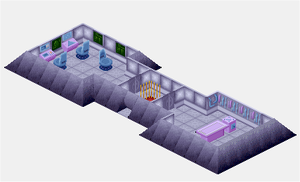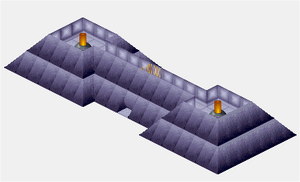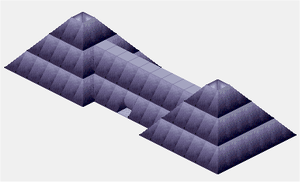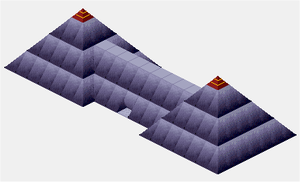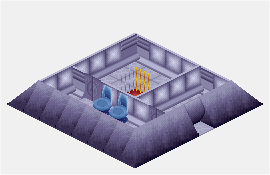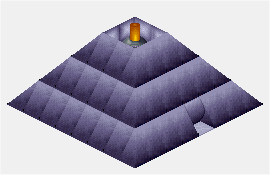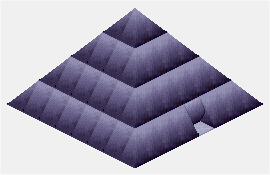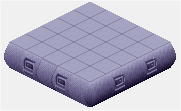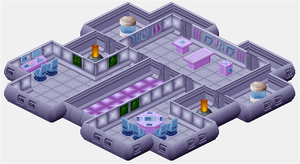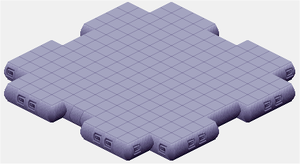Talk:MAPS
Errr... need a bit of formatting help... see the page? I want to put on all the separate levels so that they are easily seen to readers. I managed to get the Skyranger showing as thumbnails, but the next heading should be below the thumbs, but isn't... :o( How can I get it to format right, or any other ideas would be appreciated! Cheers ---- Phoenix 18 April 2006 09:59 BST
One possible option would be to put a <BR clear="all"> after the image, so that all text that follows the image will continue underneath it.
For more image manipulators, check out Magic Words.
- NKF
Excellent! Cheers NKF!
- Phoenix
Extra/unused .MAP files?
Hi all,
I've been looking at UFO's .MAP files in quite a bit of depth and I've found a few that don't seem to be used in the game. I've done a cursory examination of them in Hex Workshop and listed some of their attributes below. In a plain steam distribution, the files are:
- MAP3.MAP - Seems to be a hilly area, unknown MCDs - Mountain terrain seems the best fit
- 32X48X3
- MAP4.MAP - Seems to be an underground base, unknown MCDs - Mountain terrain seems the best fit
- 32X48X3
- PABDUCT.MAP - What appears to be two pyramids linked together, unknown MCDs
- 10X20X4
- PHARVEST.MAP - Dome shaped craft, unknown MCDs
- 20X20X4
- PSCOUT.MAP - Pyramid shaped craft, unknown MCDs
- 10X10X4
- TEMP.MAP - Lowest level of URBAN17, same MCDs
- 10X10X1
- TEMP1.MAP - VERY simplistic design looks a little like the medium scout, probably just a test like the other TEMP maps, unknown MCDs
- 10X10X1
- TEMP2.MAP - Middle level of URBAN08, same MCDs
- 20X20X1
- TEMP3.MAP - Same as TEMP2 but without stairs
- 20X20X1
- NOSHIP.MAP - It's empty. created by xcomutil, no? Whoops, you're right... this map isn't included with the game
- 10X10X2
- UFO_000.MAP - Smaller version of the medium scout, unknown MCDs
- 10X10X2
- UFO_010.MAP - A smaller abductor, unknown MCDs
- 20X20X2
- UFO_1A.MAP - Small scout, MCD is UFO1, map is used by game so I'm not sure why I'm listing it
- 10X10X3
- UFO_1B.MAP - Smallest scout, MCD is a modified version of UFO1 that's fairly easy to determine - just subtract an index
- 2X2X3
Anybody know what they are? The first two are especially weird; there's no way they could fit into an X-Com map unless it was the same map every time, like a TFTD ship attack. Off the Rails 11:02, 8 February 2011 (EST)
- There's also UFO_010, UFO1A and UFO1B. Obviously, some of these are early UFO designs (for which we haven't been able to determine a correct set of MCD files to use - we'd probably have to build an MCD from scratch if we ever wanted to see them), but some I'm outright unsure about. - Bomb Bloke (Talk/Contribs) 17:25, 8 February 2011 (EST)
- Although I'm new here, I've been lurking for a while and, for a month or so, learning to make .MAP data my bitch. I've an idea: assuming the MCD array starts with BLANKS.MCD, we can figure out whether a particular map tile is empty or not (ie if the relevant byte in the file is 00, the tile contains nothing; otherwise it must contain something...) and therefore come up with a basic floorplan for the terrain. I'll have a crack at it and put the results on my user page. Off the Rails 16:04, 10 February 2011 (EST)
- There's an easier way to actually 'see' what the files might contain using Daishiva's MapView. The question is that you don't know which MCD sets are required for each map (except for the UFOs) so it would take a lot of trial and error and mostly likely they are simply garbage (I've checked UFO_000, and it never made any sense, regardless of the MCD combination I tried). Hobbes 16:38, 10 February 2011 (EST)
- Indeed, that's what I meant when I said we may need to build new MCDs; the ones needed to load the old UFO MAPs simply weren't included, best I can make out. I suspect we might be able to do wonders with a bit of tile re-ordering, but if may be we're outright missing some of the graphics we need. Anyway, Rails, I've taken the liberty of adding some additional info to your initial list. - Bomb Bloke (Talk/Contribs) 18:15, 10 February 2011 (EST)
- actually UFO1A is the small scout it uses UFO1.MCD, UFO_010 is the medium scout. UFO1B.MAP (2x2x3) and UFO_000.MAP (10x10x2) are the two unknown ufos. - Daiky
- Whoops, careful with the history buttons... attempting to edit a page while viewing an older version performs a revert to that version. Anyway, yes, my mistake with UFO1A, but you're confusing UFO_010 with UFO_110. - Bomb Bloke (Talk/Contribs) 18:43, 11 February 2011 (EST)
So it occurred to me late last night that rebuilding the MCDs was too much like hard work... Rebuilding the MAPs to work with existing MCDs would be much faster. I've performed a quick conversion of the PSCOUT map and added pics above. Not sure if the original hull was yellow (it probably would've been alloy-coloured), and I'm uncertain whether those are supposed to be seats in the hall on the lowest level, but other then those two points it should be nearly accurate.
Different wall tiles were used where the north-walls meet the west-walls, which typically isn't the case with the maps used in the finished game. When these two tiles meet, the game crops the sprites on the fly in order to prevent the overlap effect you get in Daishiva's MapView. I'm thinking this map was designed before the cropping feature was added, and so it would've used pre-cropped sprites. - Bomb Bloke (Talk/Contribs) 19:01, 12 February 2011 (EST)
- Is MapView available for download anywhere? I've tried Daishiva's site and it hits me with a 404 every time. Off the Rails 19:24, 12 February 2011 (EST)
- Here. I've done the Abductor now, images are above. It seems this one uses diagonal joins which have no equal in any of the tilesets I have access to; new sprites would need to be drawn to display the entire thing correctly. - Bomb Bloke (Talk/Contribs) 19:33, 12 February 2011 (EST)
I'm a bit stuck with the harvester; The hull and so on is obvious enough (the same converter proggie I used on the other two craft was able to deal with that in an instant), but the internals aren't quite so obvious. It seems to have its own unique walls, and a lot more unique sprites then the final version of the craft has.
After a bit of messing about, it struck me that I'd seen a rotated version of the dissected deer somewhere before, and it'd be perfect for a certain mass of unidentified tiles in the NW area of the craft (the usual deer is near the north end, but there's much more then that in there). Catch is, I can't remember WHERE I'd seen the rotated deer!! For all I know it's a figment of my imagination, or perhaps it was one of Hobbes' tweaks... I thought it might've been up on XCommand, but no...
Anyways. I'll need to start my conversion script from scratch for the other craft (which are somewhat dissimilar to the ones I've looked at in terms of tile usage), but I thought I'd upload my work thus far and scribble out a brief tutorial on how to check it in MapView.
First off, extract this straight into your game folder. Now goto your MapView install folder and open "Images.dat" in Notepad or similar; you'll see a whole bunch of MCD sets listed, you need to add this line down the bottom:
U_PYRA:${ufoImg}
This is a butchered version of the U_BITS tileset that contains just the pyramid tiles from Cydonia, which I've been using for the craft hulls (they're the only shape that makes sense).
Now load the program and goto the Edit menu, select Paths. Select the Map Files tab, navigate to UFO's Alien Ships, and left click it once - so it's highlighted blue - then right click it. Use the context menu to add an "existing" map, then select one of the "P" ships (I've added a "2" onto the filenames of my edits, so they won't overwrite the original garbled versions).
If, after pressing the Open button, the craft doesn't appear on the alien ship list, then just repeat the process. Daishiva's proggy has a few bugs that were never ironed out, unfortunately. When you've got it listed, you can then select it and select MCD files for it to use. You can copy/paste MCD lists from other craft or define them manually.
- PSCOUT2 uses U_EXT02, U_WALL02 and U_PYRA.
- PABDUCT2 uses U_EXT02, U_WALL02, U_PYRA and U_OPER2.
- PHARVEST2 uses U_EXT02, U_WALL02, U_PYRA and U_DISEC2.
Presumably the original craft maps used U_EXT01, but we don't have that set, so... - Bomb Bloke (Talk/Contribs) 20:51, 12 February 2011 (EST)
- Completed UFO_000 and UFO_010. These two are much closer to the craft designs we're used to, though there was some weirdness with the hulls that makes me think the externals didn't quite look like these conversions do. With the larger of the two, I'm unsure if the two siderooms should contain vats or not - the ship is certainly an abductor, though those items are definitely not something an ordinary abductor would have, so I just took my best guess. - Bomb Bloke (Talk/Contribs) 07:00, 13 February 2011 (EST)