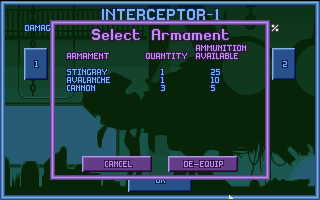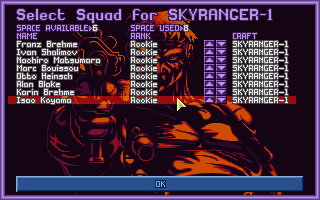User:Morgan525
I'm also known as "Tycho" on Strategycore forums. I've been learning about disassembly and C++ coding since December of 2011 because I wanted to mod the tank/cannon into a chaingun. I started playing with DOSbox but switched to the CE version and began focusing on its sound problems. I have tinkered with Seb76's UFOloader, added those fixes of my own, and rearranged Seb's INI file to make it less overwhelming to new users. I started helping Kyrub in his quest to convert UFOextender into one for Terror From the Deep but I guess I am now the main person doing it. You can find it here: File:TFTDextender.zip, as well as the original File:UFOLoader.zip.
TFTDextender
This section is about the loader I've been working on that is a conversion of the UFOloader which adds functionalities/fixes to the TFTD Collector's Edition (MS Windows version). The extender patches the program in memory, it does not modify the executable. The advantage is that it won't change the file on disk so there is little risk of destroying your game installation (still, it is wise to do a backup of your game folder before using this).
- You need the VC2008 runtime to run this program. If you don't already have it installed, you can get it here. Also if you want to use the mp3 patch, you need to have Windows Media Player installed.
- Some changes will be recorded to a game's save files so be aware of this fact when you change options and wonder why some changes don't work on games already in progress. Changes will require you to restart the loader to have them take full effect.
By default most bug fixes and video pitch are enabled; there is a section in the INI for bug fixes in case you want to disable a fix. For the rest, you will need to enable them. To use, just unpack the zip file in your XCOM directory, edit the INI file with any simple text editor, like Window's notepad, and start the TFTDextender.exe file. It looks for a file named "UFO Defense.exe" (you can change this in the INI file). Of course, if your computer fries while you're using it, I don't take any responsability... Do not hesitate to report any problem you encounter with it, I'll try to help you fix it.
TFTDextender options
Video
- Video Pitch: similar to f0dder's loader. Fixes the garbled video because pitch is not set. This is enabled by default.
- HQ4x: raise the resolution of the game and apply some filtering. It is quite CPU intensive though...
- D3D: replace DirectDraw calls to Direct3D9. It sets the monitor to its default resolution and uses D3D to stretch the image on screen. It may also fix the speed issues if your video driver is configured properly
- D3D Windowed: run the game in a window
These settings are tiered together. Some will work together while others will automatically override the previous level: [initial] video pitch -> HQ4x -> D3D -> D3D&HQ4x [highest].
- Always On Top: force the window in the foreground
- Clip Cursor: prevent the cursor from going outside the window. Move/resize the window to unlock it.
- Scale Mouse: attempt to fix the cursor running off screen when using HQ4x and/or D3D
- Screen Ratio: add black bars to keep aspect ratio on non 16/10 monitors (based on patch from mikawo) You can set "Screen Ratio" to correct your aspect ratio. I believe "1" is for a 4:3 aspect ratio like 800x600. If you have a widescreen, you need to find the appropriate reduction. For example, if you have a 1920x1080 screen. The 4:3 ratio is 1440x1080, so 1920/1440 = 1.333333333. Using this value for Screen Ratio seems to give the correct aspect ratio when compared to DOSBox results. Some common settings are 0.833333, 1.0, and 1.333333.
- Max FPS: limit the framerate for the ones that cannot get vsync working. Not as smooth as vsync limited, but better than nothing (only works with D3D or Video Pitch enabled). Helps to slow the game, similar to lowering cycles per second. Defaulted to 70.
- Skip Intro: bypass the Microprose and introduction video when you start the game.
- Force Language: automatically selects the appropriate language for you.
Mods
- Start With Alternate Tech Tree: 3 levels of changes to apply to research when you start a NEW game.
- Level 1 removes the need for a live Deep One to research Ion Armor.
- Level 2 the vibroblade can be research when found and a calcinite autopsy is required for thermic lance.
- Level 3 The prerequisites for armors have been reordered and changed. Aqua plastics can be researched when found. The prerequisite for Ion Armor has been changed and is now more logical. (Hint:The prerequisite for Ion Armor is not a live Deep One.)
- Each level stacks upon or replaces the previous set of changes.
- Note: Some changes will be stored in the game's saved files and cannot be altered again except by editing these files directly. There could be some strange behavior in the availability certain items if one starts a game with a higher option and reduces it later.
- All Torpedos At Start: Replaces the craft gas cannons and ammo with D.U.P launchers on your subs and torpedoes in your base stores, as if you manually did this at the beginning of game without the wasted time.
- Auto sell: allows the player to activate an automatic production and automatic selling mode in manufacturing by pressing the down arrow button to reduce the quantity of desired items below zero:
- Autosell mode: In this mode, production will never cease unless resources become unavailable, and all produced items will be immediately sold.
- Autoproduce mode: This functions in the same way as autosell, but the results will not be sold, merely stockpiled forever.
- Caution should be used with this mode, as it can drain resources quickly.
- Show Money: Shrinks the clock in the date/time panel on the main geoscape screen, and adds a funds display above it. It is useful for examining remaining funds during manufacturing projects, while waiting for time to pass.
- De-equip Craft: Provides the option on the craft armament screen.
- Reorder Soldiers In Crafts:
- If you hold the mouse button for more than 200ms when clicking, the soldier will be moved to the top/bottom of the list. Now you can force rookies on the front line... It also enables you to check the soldier's stats by clicking on his name.
- Crafts Always Ready: Craft can be launched before damage, ammo, or fuel are completely restored.
- Block Intercept Over Land Message: Blocks the pop-up notification and allows the craft to continue pursuit.
- Block Mission Too Deep Message: Same as the above.
- If the sub would normally receive such a notification, it will continue pursuit but will require manual intervention to reengage the target. Be careful when advancing time as the sub can quickly run out of fuel and never attack.
- Manual Interception Fire Mode: Subs will not fall back after taking damage or expending all their ammo. This overcomes the issue of the last round of ammo always missing.[1]
- USO Responds to Interception: Alien subs will react to being attacked.
- True Cautious Mode: Subs with similar weapons will only fire one weapon at a time. Cautious mode imparts a penalty to alien attacks.
- Increase Sea Floor Terrain Variety: Enabling this will increase the chances of different environments being generated in random USO recovery missions.
- Single Stage Ship Missions: Ship sites will be complete after the first stage.
- Remove Background Land Sound: The background sound of land sites is poor quality for today's sound systems and annoying. This option blocks it.
- Stunned units KIA: Stunned units killed by explosions are now counted in the final score of the mission.
- Alien Bleeding: Aliens can suffer fatal wounds as well.
- No Alien Freak Out Messages: The player will receive no notice that alien units have suffered morale problems.
- Doubleclick Movement: changes the requirement for moving a unit in the battlescape from clicking a tile once, to doubleclicking it (within 500ms). Failing to doubleclick will result in no action being taken. This allows for a considerable safety margin with movement, as the default movement controls are easy to accidentally trigger on the wrong tiles.
- More Reaction Fire: Aliens and Aquanauts will react to targets changing their orientation as well as movement.
- Hot Grenades: Grenade timers will continue to countdown even when held.
- Alien Inventory: Gain direct access to an alien's inventory screen after it has been brought under your control.
- No Blaster Bomb Drift: disable the randomness applied to blaster bomb (Power Wave Torpedoes) trajectories between waypoints. It'll solve drifting issues experienced with the blaster launcher, and also make aliens even more deadly with that weapon since their hard coded accuracy of 55% won't affect their shots anymore.
- All Items Usable On Land: Removes all restrictions on items so they may be used anywhere. Magnetic Ion Armor flies on land.
- [Save Reserve Mode]: Now part of the main TFTD game.
Equipment
Equipment Screen Exactly the same as UFOextender except the sprites and a few labels are changed. The rank icon is now standard as part of TFTD.