Cheat Codes (Apocalypse)
These Cheat Codes are taken from the official "Keys.doc"-document, that was shipped together with the DEBUG and BETA versions of the game.
These cheats no longer work in the final release, as they have been fully stripped off the UFO2p.exe and TACP.exe.
| Disclaimer |
|
These are for testing purposes only and are not to be published externally, this section of the document should be considered “confidential”, and for the eyes of Mythos and MPS only. NOTE: If any “cheats” are found that are not documented here then they should be considered “bugs”. |
Source: "Keys.doc"-document
|
Activating cheat mode for X-COM Apocalypse Cityscape
Hold down ALT and type “UFO CHEAT”1 from the main interface, if you mistype it or it doesn’t work, hold down ALT and press any key other than “U”, then try again. You will get visual confirmation that the cheat mode has been activated on the message bar.
- 1 The space bar has to be pressed between UFO and CHEAT: "ALT + U F O SPACEBAR C H E A T".
Cheat codes for X-COM Apocalypse Cityscape
| Key Combination | Effect |
|---|---|
| ALT + ESCAPE | Cancel cheat mode |
| ALT + NUMPAD PLUS | Get one more of all equipment |
| ALT + 0,1,2,3,4,5,6,7 | Flip dimension1 |
| ALT + A | Auto-save on / off |
| ALT + B | Force Base mission |
| ALT + C | Force UFOs to crash |
| ALT + D | Dimension map cheat on / off |
| ALT + F | Build base facilities cheat on / off |
| ALT + G | Test alien dimension |
| ALT + M | Get $100000 |
| ALT + N | Show no. of aliens in buildings2 |
| ALT + P | Finish project instantly on / off |
| ALT + Q | Allow all manufacture on / off |
| ALT + R | Allow all research on / off |
| ALT + S | Force Overspawn3 |
| ALT + T | Force apocalypse (terror) mission |
| ALT + V | View all ufopaedia on /off |
| ALT + X | Get one of each vehicle4 |
| ALT + Z | Show all people tube connections2 |
- 1 In the later Beta versions, where the alternative Dimensions got scrapped, only Alt+0 (Mega-Primus) and Alt+1 (Alien Dimension) will work.
- 2 These are shown on the citymap overview.
- 3 The Overspawn will always spawn at the top left corner of the map.
- 4 This includes all craft available for purchase, all X-COM researchable craft, all civilian and police craft as well as one of each UFO and an Overspawn.
Cheat codes only available in the “DEBUG” version (Cityscape)
| Key Combination | Effect |
|---|---|
| ALT + E | Cause Fatal Error |
| ALT + SPACE | Do “TEST” routine |
Activating cheat mode for X-COM Apocalypse Tactical
Hold down ALT and type “TAC CHEAT”1 if you mistype it or it doesn’t work, hold down ALT and press any key other than “T”, then try again. You will get visual confirmation that the cheat mode has been activated on the message bar.
- 1 The space bar has to be pressed between TAC and CHEAT: "ALT + T A C SPACEBAR C H E A T".
Cheat codes for X-COM Apocalypse Tactical
| Key Combination | Effect |
|---|---|
| ALT + ESCAPE | Cancel cheat mode |
| ALT + T | Training mode on / off1 |
| ALT + H | Hidden terrain on / off2 |
| ALT + V | Hidden units on / off3 |
| ALT + K | Kill all hostile units |
| ALT + I | Invincibility on / off |
| ALT + W | Weightlessness on / off4 |
| ALT + F | Increase musical intensity |
| ALT + G | Decrease musical intensity |
| ALT + U | Animation viewer5 |
- 1 This makes it so the AI takes over and controls your agents. It will cause the AI to be completely unlocked and use all available tactics. This mode was also used to train the decision matrix of the game over a test of roughly 8000 games.
- 2 Removes the fog of war.
- 3 Makes all hostile and neutral units visible, regardless of line of sight.
- 4 Disables the draining of Stamina as well as the slowdown of being overburdened.
- 5 Official tooltip: "you must have unit selected + on screen, ESCAPE exits, other keys given on screen"
Cheat codes only available in the “DEBUG” version (Tactical)
| Key Combination | Effect |
|---|---|
| ALT + R | Show frame counter |
| ALT + SPACE | Do “TEST” routine |
Examples
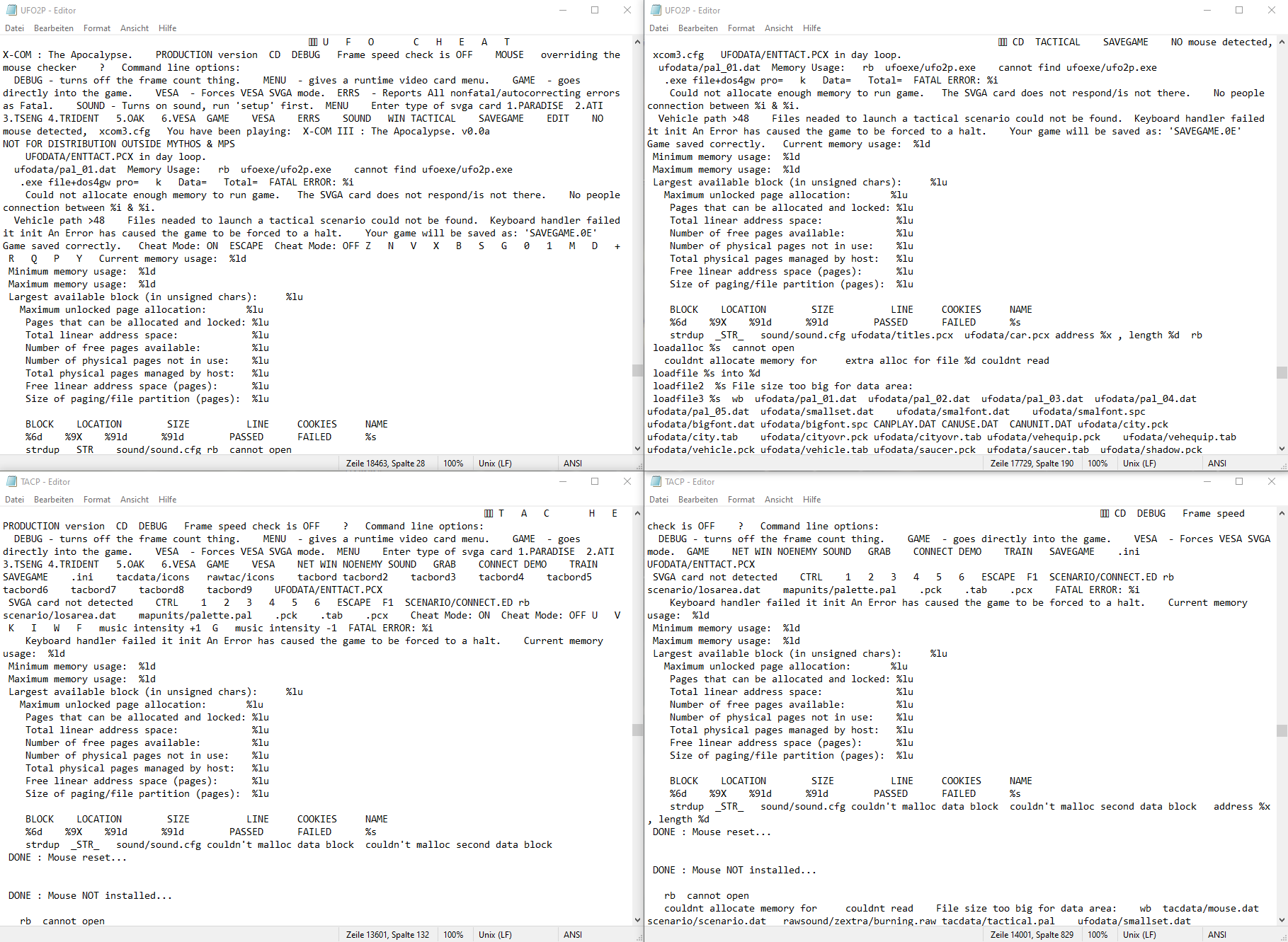 (You can open the UFO2P.exe and TACP.exe with a regular text editor, to reveal mostly scrambled data but also quite a lot of intact text, both used and unused)
(You can open the UFO2P.exe and TACP.exe with a regular text editor, to reveal mostly scrambled data but also quite a lot of intact text, both used and unused)




