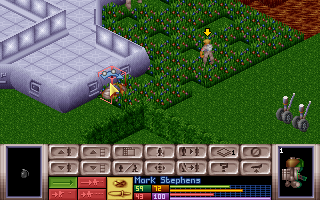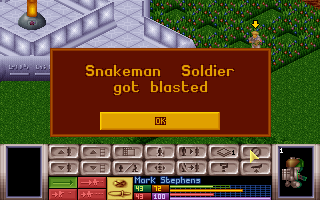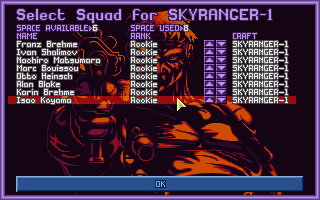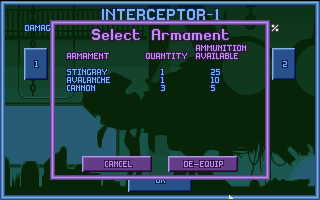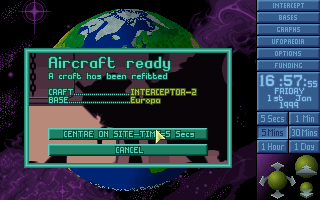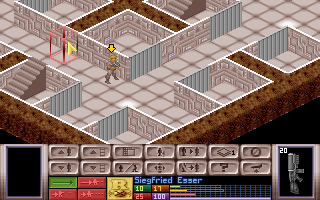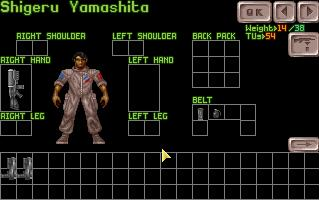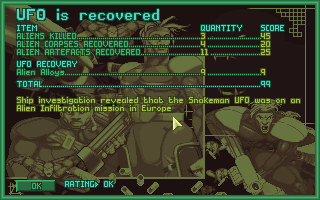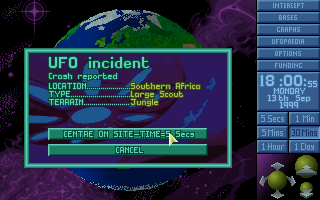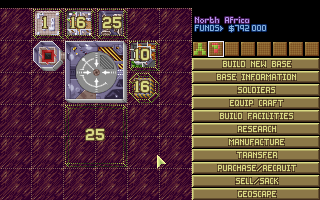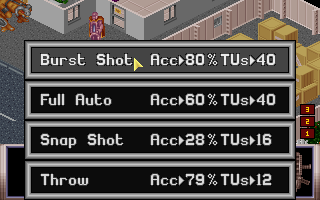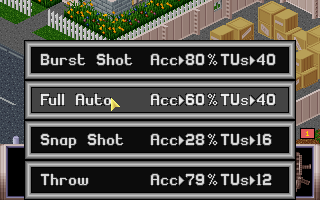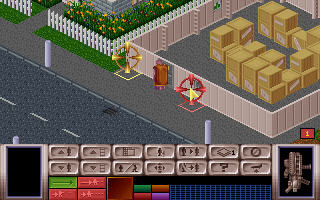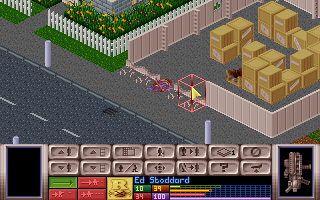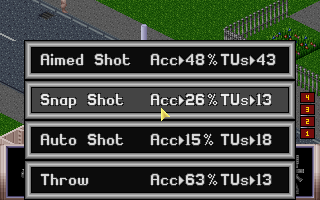Difference between revisions of "UFOextender"
m |
m |
||
| Line 1: | Line 1: | ||
| − | This is the loader written for Enemy Unknown by [[user:seb76|Seb76]] which adds fixes, more | + | This is the loader written for Enemy Unknown by [[user:seb76|Seb76]] which adds fixes, more features, and improvements to the Collector's Edition (a.k.a. CE or Gold Edition) of the game. This program only works with the Windows version '''and will not work through DOSbox'''. Furthermore, one will not be created due to the memory management used for the DOS version and the resulting differences in code. |
== General Information == | == General Information == | ||
| − | The loader patches the program in memory, it does '''not''' modify the executable. The advantage is that it | + | The loader patches the program in memory, it does '''not''' modify the executable. The advantage is that it doesn't change the file on disk so there is little risk of destroying your game installation (still, it is wise to do a backup of your game folder before using this). |
Of course, if your computer starts pestering you to play "Global Thermonuclear War", I don't take any responsability... | Of course, if your computer starts pestering you to play "Global Thermonuclear War", I don't take any responsability... | ||
Revision as of 15:18, 6 May 2013
This is the loader written for Enemy Unknown by Seb76 which adds fixes, more features, and improvements to the Collector's Edition (a.k.a. CE or Gold Edition) of the game. This program only works with the Windows version and will not work through DOSbox. Furthermore, one will not be created due to the memory management used for the DOS version and the resulting differences in code.
General Information
The loader patches the program in memory, it does not modify the executable. The advantage is that it doesn't change the file on disk so there is little risk of destroying your game installation (still, it is wise to do a backup of your game folder before using this). Of course, if your computer starts pestering you to play "Global Thermonuclear War", I don't take any responsability...
Do not hesitate to report any problem you encounter with it, I'll try to help you fix it.--Tycho
Installation
- You need a program that can extract zip files.
- You need the Microsoft VC++2008 redistributable package to run this program. If you don't already have it installed, you can get it here.
- Download the appropriate version and/or patches. File:UFOLoader.zip
- Extract these files into the game folder containing the UFO Defense.exe (or whatever the windows version of Enemy Unknown executable is on your machine.)
- Using a simple text editor(like Windows notepad), open the UFOextender.INI file and enable the options you wish to use.
- For most options, you enable it by changing the value from zero to one. Some options do have more settings. Refer to this page or the README file for more information on each one.
- The extender looks for the file UFO Defense.exe but this can be changed under the [Loader] section.
- You may have to leave certain options disabled if you intend to run the extender with other mod programs.
- If you wish to use enhanced music, you need to have Window Media Player installed (*prior to v1.30).
- For enhanced music, you will need to create a folder called MP3 in the same folder as your UFO Defense executable. Copy the music files to this folder.
- Run UFOloader.exe instead of UFO Defense.exe.
FAQs
- MP3 music crashes the game or doesn't work
The loader uses basic calls to the MCI control layer to play enhanced music through the OS. Other video or sound programs that load their own codecs can interfere with the playback resulting in no music or it will cause the MCI layer to generate an error which will force the game to exit. Some people have experienced this after upgrading their OS even though no other changes were made and music played prior to the upgrade. For now, the only solution is to uninstall whatever audio/video programs you have loaded to determine the source and solution to the problem.- Someone on Steam developed a good method to help isolate and resolve codec conflicts that keep Extender from playing MP3s. See TFTDextender FAQs
- Version 1.30 plays enhanced music utilizing the BASS audio library and sound system[1].
- "XCOM Crashed at 0x45E6A5 with error ..."
- Usually this occurs when playing with a mod program that splits the executable in order to run. A part that gets altered during the split conflicts with the Extender's option to "skip the intro". Disabling this option in the Extender will stop the error.
- The zip only contains a single file called patcher.dll. Where is the rest of the loader?
- The minor versions (aka patches) only include an update to this file. For the other files you need to download the most recent major version. If you look at the page for the zip file, you will see a link to the most current release at the top of the page, information on the release, and then beneath that you will see a table that has links to all the previous releases, with the version number listed in the comments field. This is intentional so patches can be downloaded and installed easily without fear of overwriting a custom INI file by mistake.
- Using Extender in Steam (seamlessly) [aka attempting to run Extender directly from the Steam interface]
- I suggest seeking help on the Steam forums. For most digital downloads, the Windows version can be run independently and that is the only method for which I am able to help. You might also try the UFOpaedia XCOMutil page where some information is available.
Some Disclaimers
- Extender and modified game executables: [Modified executables such as ET_2005] These may work together but there is no guarentee. ET_2005 heavily modifies the binary and trying to patch on top of it will produce unexpected data corruption or crash the game. Even splitting the executable, such as done by XComUtil, has caused problems.
- DAT file mod requests: DAT files modifications are not done because there are already lots of them and various data editors available to do them for yourself. This rule allows all data mods to keep working with the loader (that is why some xcomutil features should still work, as long as they are those only based on resource modifications). Any bug fix that requires a change to some resource data in order to compensate for the fix, will have an option to exclude the data change so that any player changes will not be overwritten.
Source Code
For the curious out there, they are available here: File:UFOExtender-src.zip.
Extender INI references
Video
- Skippable intro movie
- CPU Mask: force the process on a specific processor (1 is processor 0, 2 is processor 1, 4 is processor 2, etc)
- High Priority: run XCOM with "above normal" priority
- HQ4x: raise the resolution of the game and apply some filtering. It is quite CPU intensive though...
- D3D: replace DirectDraw calls to Direct3D9. It sets the monitor to its default resolution and uses D3D to stretch the image on screen. It may also fix the speed issues if your video driver is configured properly. With version 1.28, this is the default setting.
- D3D Windowed: run the game in a window Default setting with version 1.28
- Always On Top: force the window in the foreground
- Clip Cursor: prevent the cursor from going outside the window.
Move/resize the window to unlock it.
- With version 1.28, this function should work with all version of Windows.
- =1 Tactical only. Mouse only clipped in Battlescape.
- =2 Constant. Mouse is always confined to the window. Note: Mouse is not confined on initial screens until a game is started.[Default=1]
- Scale Mouse: attempt to fix the cursor running off screen when using HQ4x and/or D3D in full screen mode.
- Screen Ratio: add black bars to keep aspect ratio on non 16/10 monitors (based on patch from mikawo) for full screen mode only.
- This setting is based on the idea that =1 is for a 16/10 ratio. You need to calculate what the ratio modifier would be depending on your screen type: For example, the calculation for a 4:3 ratio is 4/3x=16/10. This equals either 1.2 or 0.83333 depending on whether you wish to letterbox or sidebox the display. The values for a 16:9 are 1.11111 or 0.9 respectively.
- Show Money: shrink the clock in the date/time panel on the main geoscape screen, and adds a funds display above it. It is useful for examining remaining funds during manufacturing projects, while waiting for time to pass.
- Slow Geoscape Clock: [Two Modes: =1 or =2]
- =1: The speed buttons reflect how fast time passes for each second of real time. Time will pass faster at the lowest rate. This option does not produces the step effect that other speed mods do. A small side effect is that the globe doesn't rotate as fast when the time frame is at a lower rate.
- =2: Similar to Mok's Clock mod. The buttons reflect the rate of time at which the clock will change. This option produced a jumping effect at higher time rates.
- Battlescape Delay: Player can define the delay time (in milliseconds) for the battlescape which will affect all animations and scroll speed. The player can further fine tune this from the options menu buttons.
- Force Language: Tired of selecting your language every time the start the game? This is for you.
- Max FPS: limit the framerate for the ones that cannot get vsync working. Not as smooth as vsync limited, but better than nothing (only works with D3D or Video Pitch enabled).
Mods
- Know Thy Enemy: Damage is reduced against targets until an autopsy has been preformed. There is a small chance that a "lucky" shot will do full damage.
- version 1.30:The reduction is only applied to the damage that affects a unit's health. A shot to the head will do full damage.
- Ablative Armor: No changes for AP weapons but armor is more effective against HE, laser, and plasma. However, these attacks quickly reduce the armor in the location hit. In regards to the armor value used to determine stun damage applied to a target, the stun rod is treated as an AP attack but the Stun Bomb is treated like HE. Neither stun attack damages the armor.
- Alt Weapon Loadouts: reduces the extra ammo carried by most units
- EU2012 Item Rules: Alien weapons have a biocheck self-destruct: Killing aliens has a high chance of destroying the weapon. Explosions leave no items behind. Panicked units don't drop items. Fire is bad for high tech items.
- Weak Sectoids:Sectoids will have heavy plasmas replaced with rifles or pistols depending on rank. Only sectoid engineers will carry blaster launchers.
- Zombies Will Hatch: Zombies will automatically convert to Chryssalids after a few turns. The resulting "mature" Chryssalid will have stats based on game difficulty. Killing a zombie will result in an "immature" Chryssalid emerging. Fire is still the only means to kill a Chryssalid in a zombie. Fire damage slows the hatching process.
- Hot grenades: They do explode even when held. However, due to a programming oversight, the explosion will occur at the last place the grenade was picked up or dropped.
- v1.30: Grenades don't have a timer and explode after they are thrown. Only High Explosive has a timer.
- Improved Laser Tank: The tank stats are improved but it requires Alien Alloys to produce. In-game UFOpaedia will display the updated information on the new tank.
- Alien Inventory: access to mind controlled units' inventory is granted
- Crafts Always Ready:
- =1 allow crafts to take off even when not 100% refueled/rearmed/repaired.
- =2 damaged craft are grounded.
- Retaliate Against Ground Assault: Aliens do not seem to care if you assault a landed UFO. You can now have them retaliate as if their ship was shot down. Note that this was not extensively tested so feel free to report any odd thing that may happen when this patch is activated!!
- No Blaster Bomb Drift: disable the randomness applied to blaster bomb trajectories between waypoints. It'll solve drifting issues experimented with the blaster launcher, but also make aliens even more deadly with that weapon since the hard coded accuracy of 55% they have won't affect their shots anymore
- Recover All Clips: recover all clips after tactical phase, even those that have been used (does not recover completely depleted ones)
- No Alien Psi: no more psi trouble when fighting sectoids/ethereals
- Stunned Units KIA: Usually, unconscious units just disappear when they blow up. Now you score the kill when you blast stunned units with explosives (with the experience, morale and all the stuff that goes with it).
In case of XCom units destroyed that way, they'll no longer go MIA but KIA
- Keep Base Navigation Modules: do not remove navigation controls from recovered items after a successful base assault
- More Smoke: set the limit of smoking tiles to 2048 (up from 400). I don't expect this to work perfectly on the first try; smoke is referenced on lots of places and I'm not sure I patched everywhere needed. Report what works and what fails
- More Reaction Fire: Units turning in place will provoke reaction fire from enemy units that can see them. In scenarios where a quick exchange of multiple reaction fire occurs, the damage type from a weapon may display what the previous reaction shot was. Also alien units tossing grenades may toss it in the opposite direction than they are facing.
- Funding Council Income Only
- Surrender Defence Missions
- Disable Base Defenses: disable the base defence mecanism. Why delay the inevitable? A battle ship will eventually come through... Useful if you want to use some defence modules for tactical purposes
- Initial Alien Bases without the trouble of setting things up
- Show grenades primed status
- Faster base defense sequence: remove the wait periods during base defense sequence. The need to press the button can be removed too
- Reorder soldiers in craft
If you hold the mouse button for more than 200ms when clicking, the soldier will be moved to the top/bottom of the list. Now you can force rookies on the front line... It also enables you to check the soldier's stats by clicking on his name.
- Line of fire restriction for psi-amp and mind probe. Of course the aliens are not impacted.
- Change initial base layout
- Change experience caps
- No Funkers: only guys that went on the last mission are checked for promotion
- Bloodthirst: compute the "promotion score" based on killing stats only
- Limited Military
- De-equip crafts:
- TFTD Doors: open a facing door by right-clicking. It'll cost you 4 TUs
- Assign All Personnel: Set the maximum amout of scientists/engineers on a project quickly by using the down arrow to set the quantity below zero (à la ET)
- No Auto Wake Up: stunned unit still have their stun level decrease, but they won't wake up on there own
- Alien Bleeding: aliens suffer from fatal wounds
- No Alien Freak Out Messages: don't show "Alien Commander has panicked" and the like messages. With CE, you'll only see this message if the alien is visible to the player.
- Craft Ready Message: notify when a craft is ready
- General Store Capacity: change the capacity of general stores (default is 50). Capped at 187 to prevent integer overflows. This is the value that the base stores will have. Any value below below 51 is ignored and the default value is used.
- Auto Sell: allows the player to activate an automatic production and automatic selling mode in manufacturing. By pressing the down arrow button to reduce the quantity of desired items below zero, the mode will switch to the autosell mode, represented by three dollar signs ("$$$"). In this mode, production will never cease unless resources become unavailable, and all produced items will be immediately sold. By pressing the down arrow a second time, it will switch to autoproduce mode, represented by three asterisks ("***"). This functions in the same way as autosell, but the results will not be sold, merely stockpiled forever; caution should be used with this mode, as it can drain resources quickly
- Doubleclick Movement: change the requirement for moving a unit in the battlescape from clicking a tile once, to doubleclicking it (within 500ms). Failing to doubleclick will result in no action being taken. This allows for a considerable safety margin with movement, as the default movement controls are easy to accidentally trigger on the wrong tiles.
- Directly Use Alien Weapons: After all a gun's a gun, you just pull the trigger... A new hack was added for this. When activated, you can use all alien items you recovered. Of course you still do need to research items before you're able to manufacture them!
Bug Fixes
- Most of these are enabled by default.
- Scroll speed in tactical mode is reduced. It is too fast for certain hardware configurations
- Animations Speed: Reduce the animation speed of cursors and smoke/fire.
- Both of these and other battlescape speed issues are addressed by the Battlescape Delay feature.
- Tactical Sounds Fix: fixes problems with snakeman, celatid, and zombie movement and stun rod attack. [Enabled]
- Craft Weapon UFOpaedia Fix: Accuracy is correct, Re-load time is obtained from correct dataset, and flavor text added. UFO weapon range is now in KM and all numbers positioned better.
- Phantom radar bug fixed. Radar coverage is updated when facilities are destructed
- Pay for dirt bug removed. The cause was a funny one ^_^
- If you're tired of having to reselect your TU reserve mode at the begining of each turn, then the "Save Reserve Mode" patch is for you :)
- Base disjoint bug
- Base Facility Dismantle-Construction Crash
- Radar stacking enabled. Credits go to Spike for I used something close to his formula.
- Vertical waypoints blaster bomb bug
- Garbled video output due to ignored pitch
- Problem with last salvo during dogfights. The ship won't retreat when running out of ammo, allowing the last salvo to hit. Not the perfect solution, but you may still find this useful
- Armed state issues with proximity grenades when reloading a game. Should also fix "What just exploded?"
- Experience issue with proximity grenades. The thrower now gets the experience, not the poor alien that blows up...
- Refueling issue when transfered crafts arrive (enabled by default if you use the "Crafts Always Ready" mod)
- Elerium fueled crafts bug when fuel level is 50%
- Displayed Base Maintenance Cost Bug
- Enable sound effects during the intro
- Game freezes a bit when MIDI music change
- Door jam
- Robotic Factories / Cybernetic Laboratories. You cannot get more than 255 engineers/scientists, buying more will just result in them being lost during transfer...
- Funky fire fix: Fire/stun damage applied only at the end of the turn. Maximum fire damage increased from 5 to 10 to compensate
- Hostile Civilians fix. Not really tested, may fix some mind control abuses.
- Crash On First Move: Fix occasional crash when moving your first unit out of the craft.
- Unconscious Unit MC fix: A unit under mind control will have the effect removed and its proper faction restored when knocked unconscious.
- EOB fix: Units under Mind Control are not lost if battle is won, or if they are in the xcraft when mission aborted.
- Tank/Cannon Ammo Storage Fix: The tank/cannon ammo will not take up room in storage similar to Craft Cannon ammo.
- Clip Weight Fix: Clip weight in weapons is correctly assigned to the unit and removed when the weapon leaves the unit's possession.
- Large Unit MC Fix: All sections of a large unit will be switched on a successful mind control attack.
- Large Unit Explosion Fix:Explosions will now only affect a large unit once and not per section.
- Alien Weapon Selection Crash Fix: fixes the crash after an alien throws a grenade and does not have another weapon available.
- Alien Attacks Base Location Fix:An alien that attempts to attack one of the base's areas will not crash the game.
- Weapon Loadout Fix: Corrects the weapon loadout on the small scout pilot and on the abductor's leaders.
- Change Sectopod Laser Modifer: Removes the vulnerability to laser damage when 'Know Thy Enemy' mod is selected since the mod make the vulnerability match the UFOpaedia description.
- Armor Modifer Fix:Personal Armor is now assigned the correct category of damage modifiers.
- Zombie Fix: Fixes the exploit where an MCed zombie that dies will give the player permanent control of the resulting Chryssalid. Also makes zombies to drop their weapons.
- No Freebies for Tanks: Available tanks during Base Defense missions will get their ammo from what is available in the base stores.
Equipment Screen
This patch changes the equipment screen. It effectively renders statstrings obsolete ;-)
- Before battle, it changes the screen like this (in the final version, the psi stats are only shown when the psi skill has been trained):
- During a mission, it looks like this:
- You can also have the rank shown:
(The "Weight>" at the bottom is only because I use a modified english.dat with an old patch, you should not see it in your version)
- Show Grenade State: if you select a primed grenade, it'll be indicated in the description
- Save Equipment: automatically reequip your team with their last weapon layout (HIGHLY EXPERIMENTAL). New recruits will be given a gun and some ammo but nothing outstanding. Don't forget to properly equip them
- Auto Flares: automatically equip flares (if available in the craft) during night missions (only works with Save Equipment)
Wreck Analysis
Until the construction of hyper-wave decoders, it is impossible to know what missions aliens are performing. Even after recovering an alien ship, XCOM intelligence is unable to determine what was its purpose. This is no longer true. Salvaged navigation modules can now be analysed and may reveal what evil intentions the aliens had:
The probability of retrieving the information is based on the difficulty and on the number of UFO navigation items recovered from the mission. UFO mission and geographical zone can be discovered individually too.
Roswell mod
Make scout ships possibly crash during their missions:
It can happen to all scouts, either detected or not. Crashed UFOs will be made visible so that you can initiate recovery missions.
Base Building Stacking
You can place base stuctures in advance. The construction will start when possible:
Funds are credited when you place an element. No refund is possible. There might be some issues with 2x2 structures, report any problem you encounter.
Heavy Laser
This adds 2 firing modes to the heavy laser (which sucks big time by default :p):
- Burst mode: you select 3 target points, and the soldier will shoot a 5 shots burst (on each and between points)
- Full auto: you select 2 points, the soldier will spray the area inbetween with 8 shots
- Firing the weapon will cost 50 energy
Range Based Accuracy
This modifies the accuracy based on the distance from the target. The accuracy decreases linearly (2% per tile) when shooting beyond the limit of the firing mode:
- auto shot: 7 tiles
- snap shot: 15 tiles
- aimed shot: no penalty
These values should be considered as a first draft; they are configurable in the ini file so feel free to test other settings and report back if you find good ones.
Advanced options
- Add these lines to your INI in the [Range Based Accuracy] section
- Aimed Penalty Distance=200
- Auto Accuracy Dropoff=2
- Snap Accuracy Dropoff=2
- Aimed Accuracy Dropoff=3
- Change the numbers to your own personal preferences. Remember that the distance number is twice the number of hexes on the battlescape.
Stun Fest
Add the "Stun" command in the menu for most weapons. The TU/Damage is based on the weapon's class:
| Weapon Class | Stun Damage | TU %s |
|---|---|---|
| Pistols | 20 | 15 |
| Rifles and small launcher | 50 | 40 |
| "Heavy" weapons and auto-cannon | 65 | 50 |
| Launchers | 80 | 80 |
| Stun Rod (unchanged) | 65 | 30 |
Music
PSX CD
If you have the PSX version of the game, you can enjoy the CD music with this patch. The tracks are mapped like that:
- 1,2,3,4: geoscape music
- 5: gmdefend
- 6: gmenbase
- 7: gmmars
- 8: gminter
- 9: gmstory
- 10,11: battlescape music
- 12: gmnewmar
gmwin and gmlose are not available. Because of similarity, gmlose is replaced with gmstory and gmwin with gminter.
- I'm just wondering if it would be an idea to providing a selectable option that allows you to mix up the tactical music to include some of the other tracks as well, like the Geoscape tracks or gmstory. Breaks up the monotony a bit and can sometimes change the mood of the battle. But leave that until after you've achieved what you're setting out to achieve.
- The intro should stick with the midi music, or you could use the interception music since that is a remix of the intro. On second though, scrap that - it lacks the slow buildup that is a major part of the intro.
- P. S. Oh, and don't forget that the PSX music tracks start from track 02. -NKF
- Hehe, you should have posted this yesterday. I lost one hour banging my head in a why-the-hell-does-it-play-interception-music-in-the-menu way before I realised that ;-) The intro music does not use the same mecanism as ingame music so it is not impacted by the modification. As for your suggestion, well the patch is written in C and mciSendString is flexible enough to allow stuff like that I think. The most difficult part is to define what we want... I'll however update with the current version and keep that improvement for later.
MP3 music
If you have mp3 music files available for the game, you can use them instead of the default MIDI ones (see default ini file as an example). Note that the intro music will still use the original files.
Shortcuts
Enable keyboard shortcuts. The keymap is qwerty.
Default key mapping in geoscape
- UpArrow: Rotate Up
- DownArrow: Rotate Down
- LeftArrow: Rotate Left
- RighArrow: Rotate Right
- MouseWheelUp: Zoom In
- MouseWheelDown: Zoom Out
- 1: Geo Speed1
- 2: Geo Speed2
- 3: Geo Speed3
- 4: Geo Speed4
- 5: Geo Speed5
- 6: Geo Speed6
- MouseMiddle: Intercept
- B: Bases
- G: Graphs
- U: Ufopaedia
- Escape: Options
- F: Fundings
Default key mapping in battlescape
- UpArrow: unit goes up
- DownArrow: unit goes down
- LeftArrow: left menu
- RightArrow: right menu
- Return: end of turn
- Escape: options menu
- BackSpace: go to next unit, remove current from the queue
- Tab: go to next unit
- Space: go to inventory
- PageUp: view goes up one level
- PageDown: view goes down one level
- 1: reserve mode off
- 2: reserve mode snap
- 3: reserve mode auto
- 4: reserve mode aimed
Key names
Standard keys (A, 2, etc) are indicated as-is, the following "special" keynames are available (case insensitive):
|
|
|
|
|
|
|
If you need a key not listed here and you know its VK_* code, you can specify it with it's hex value (e.g. 0x90 for num lock)
The implementation is rather messy, expect side effects and report them...
OBDATA.DAT patching
Change the value of some OBDATA.DAT settings on the fly. To change a value, add a line "itemname setting=value" (without the quotes). For example:
High Explosive Damage=200
Available settings:
- Damage
- Resistance (to explosions)
- Weight
- Damage Type
- Auto accuracy
- Snap accuracy
- Aimed accuracy
- Auto TUs
- Snap TUs
- Aimed TUs
- Size (clip size)
Item names are case insensitive and available at OBDATA.DAT.
Hacks
These hacks heavily alter the gameplay and should only be used for testing purpose.
- Prevent game over when score is really bad at the end of the month
- Big brother: all shall be revealed ;-)
- Alien pets: Alien turn handed over to the human player
- Show All Locations: displays all active locations, detected or not
- FPS: show an FPS counter in the geoscape. Mostly used for debugging D3D